Learn how to use Demio and integrate SegMate.
Step 1: Log in to your SegMate account. Hover your mouse cursor over Settings in the bottom left corner and select Integrations. Add New Integration.
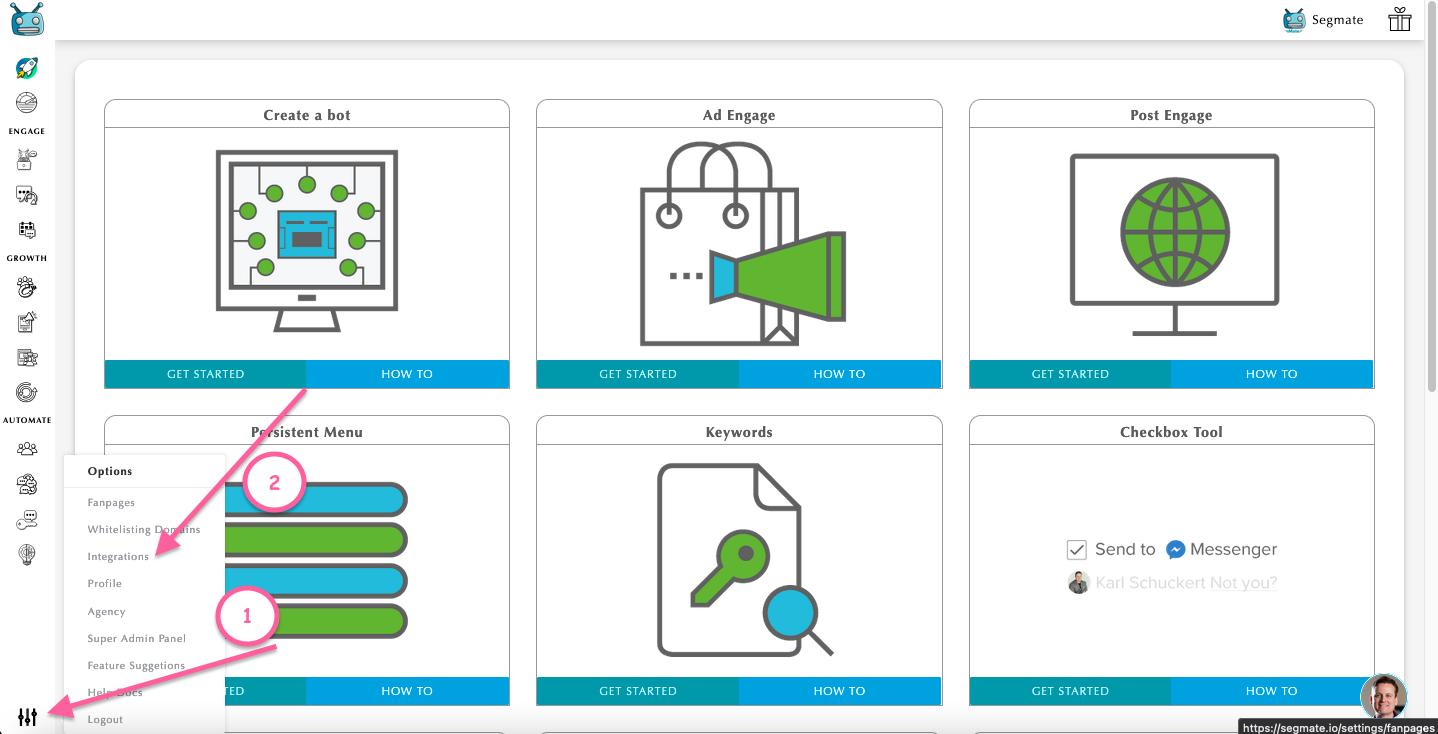
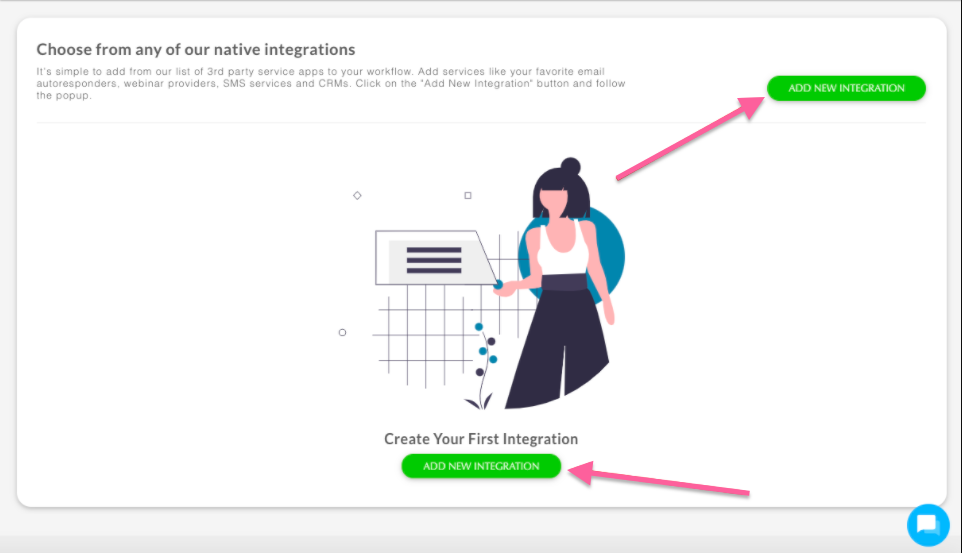
Step 2: Add Nickname > Select a Service > Add API KEY and API Secret. Then click Save Changes.
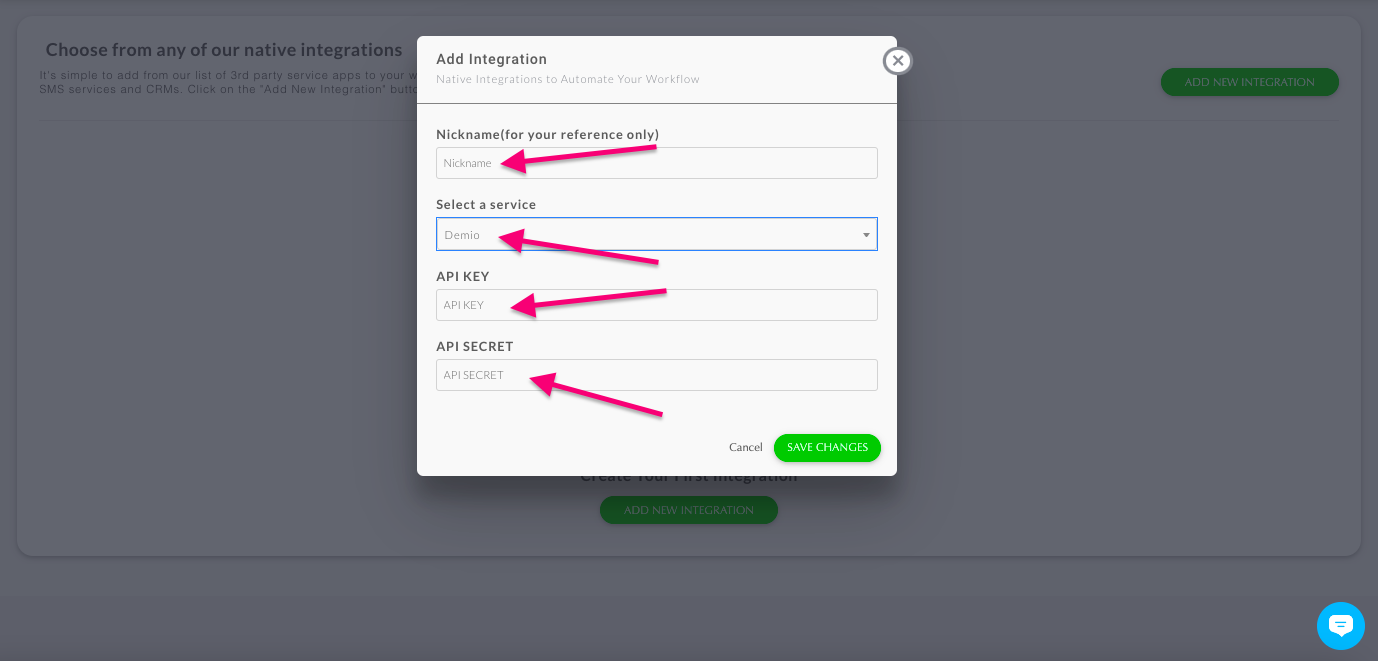
Note: To obtain your API KEY and API Secret, you must first log onto your Demio account. After you've logged in, hit the drop-down arrow on the right side and select Settings, then click API. You'll see your API Key and API Secret there. Copy and paste your API Key and API Secret into SegMate.
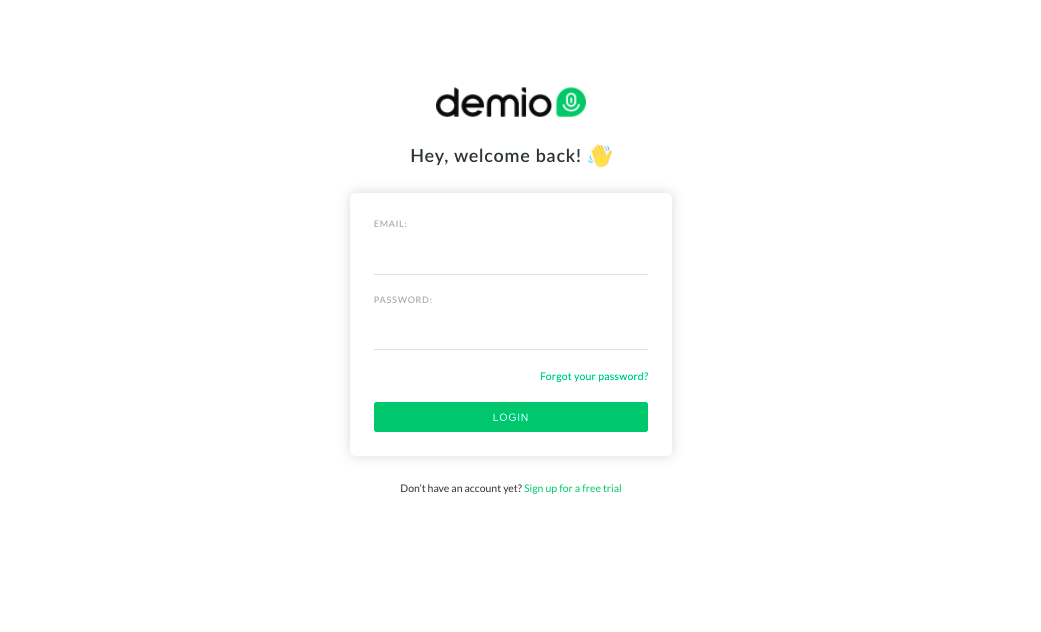
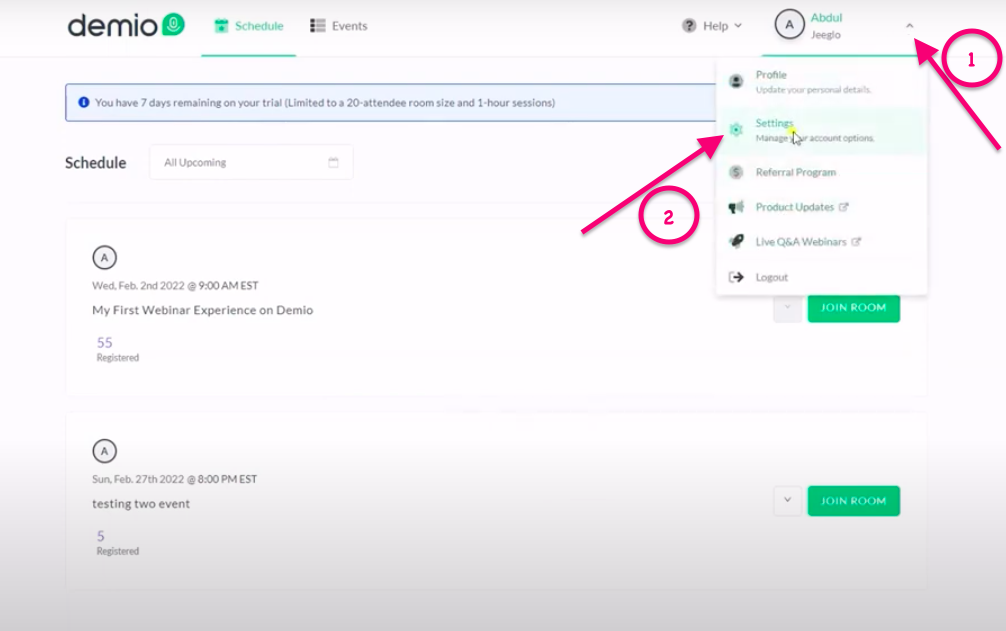
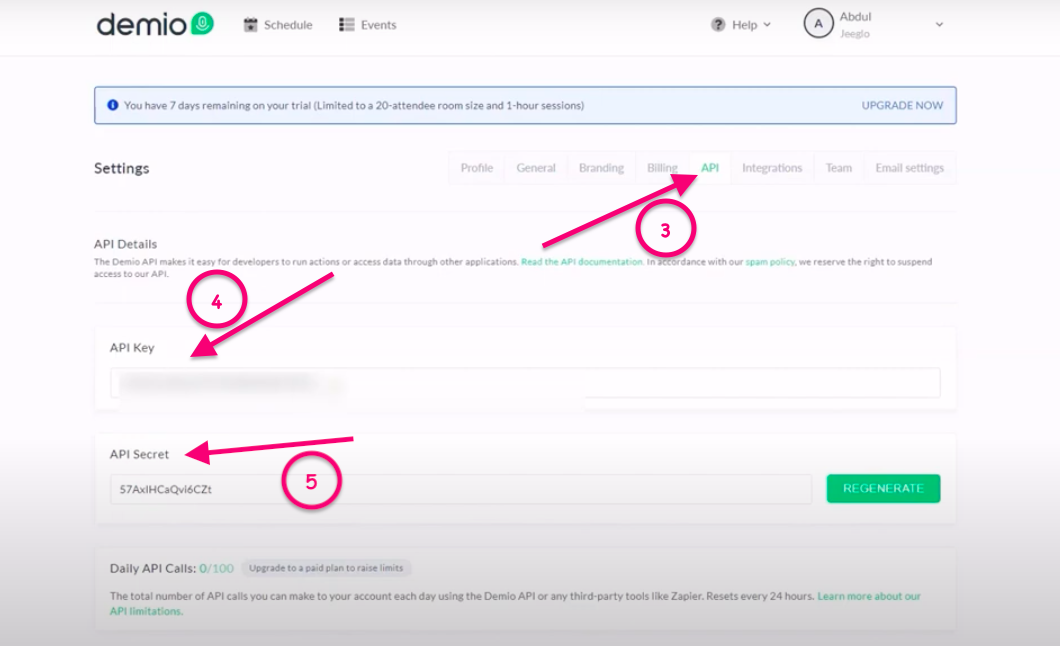
To learn more about the General 3rd party Integration Settings for SegMate, please click HERE.


