Learn how to integrate Meetvio into SegMate so you can pass registration users into your webinars.
Step 1: Log in to your SegMate account. Hover your mouse cursor over Settings in the bottom left corner and select Integrations. Add New Integration.
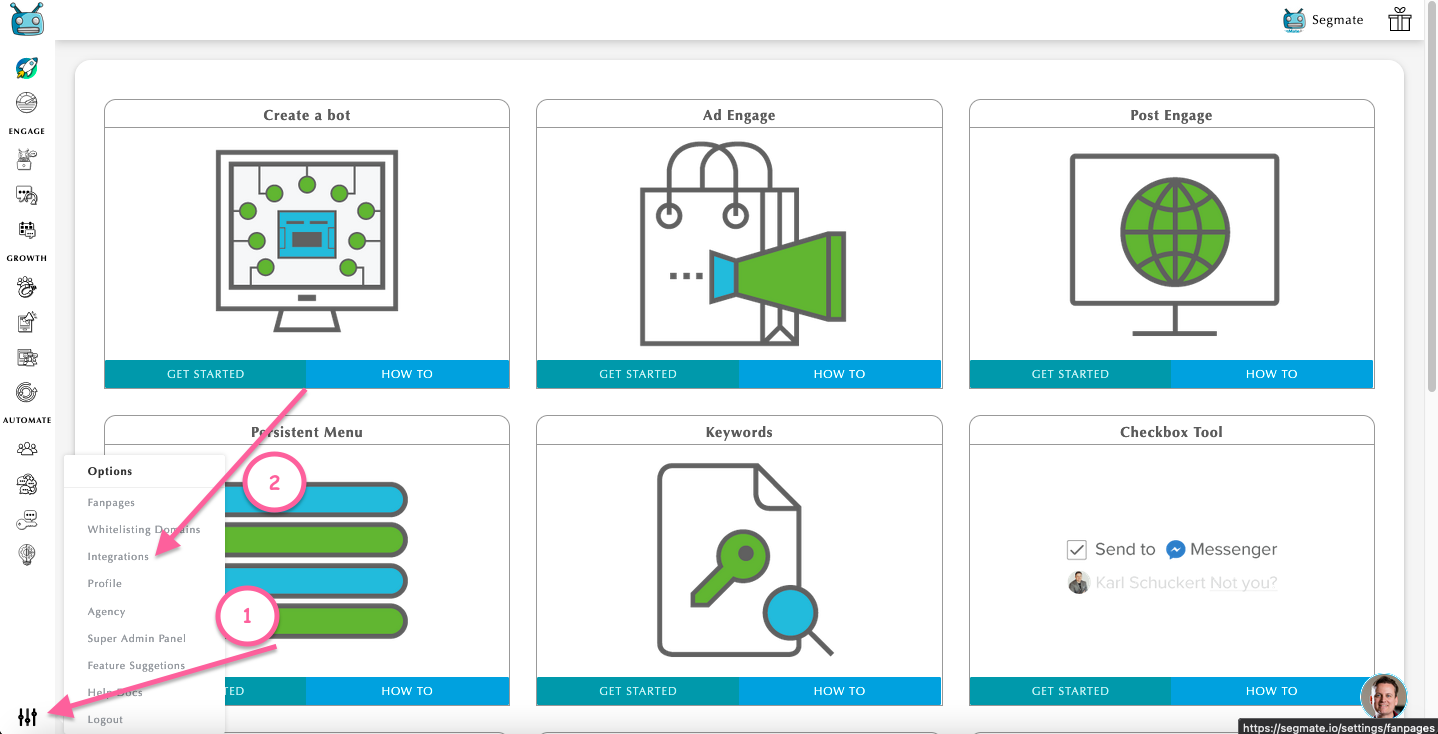
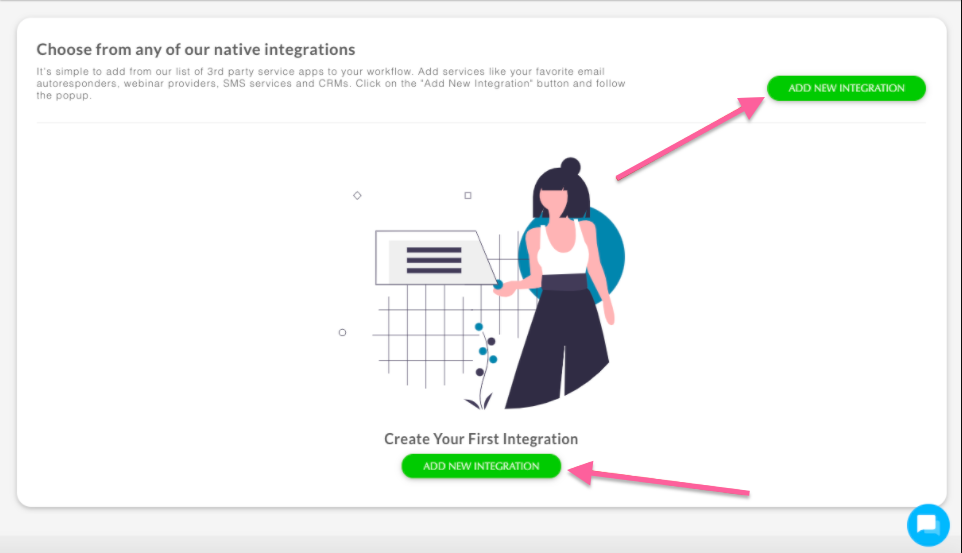
Step 2: Add Nickname > Select a Service > Enter your Email and Password. Then click Save Changes.
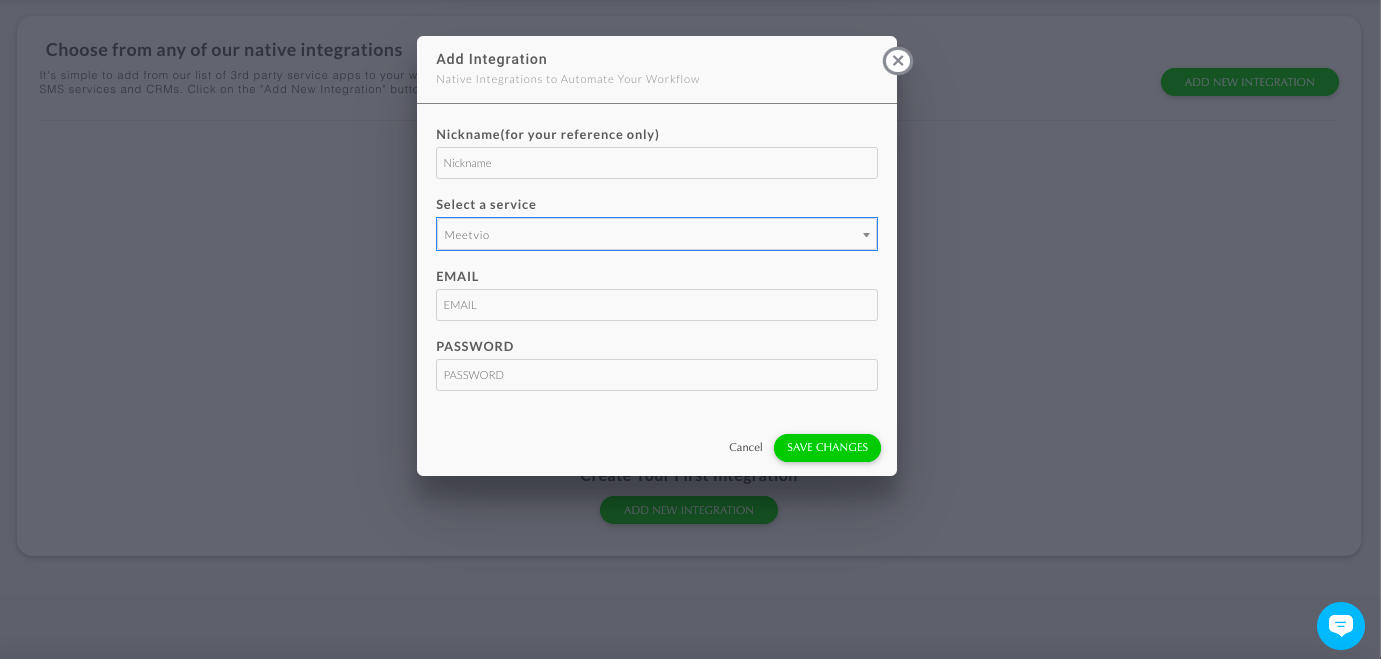
To learn more about the General 3rd party Integration Settings for SegMate, please click HERE.


