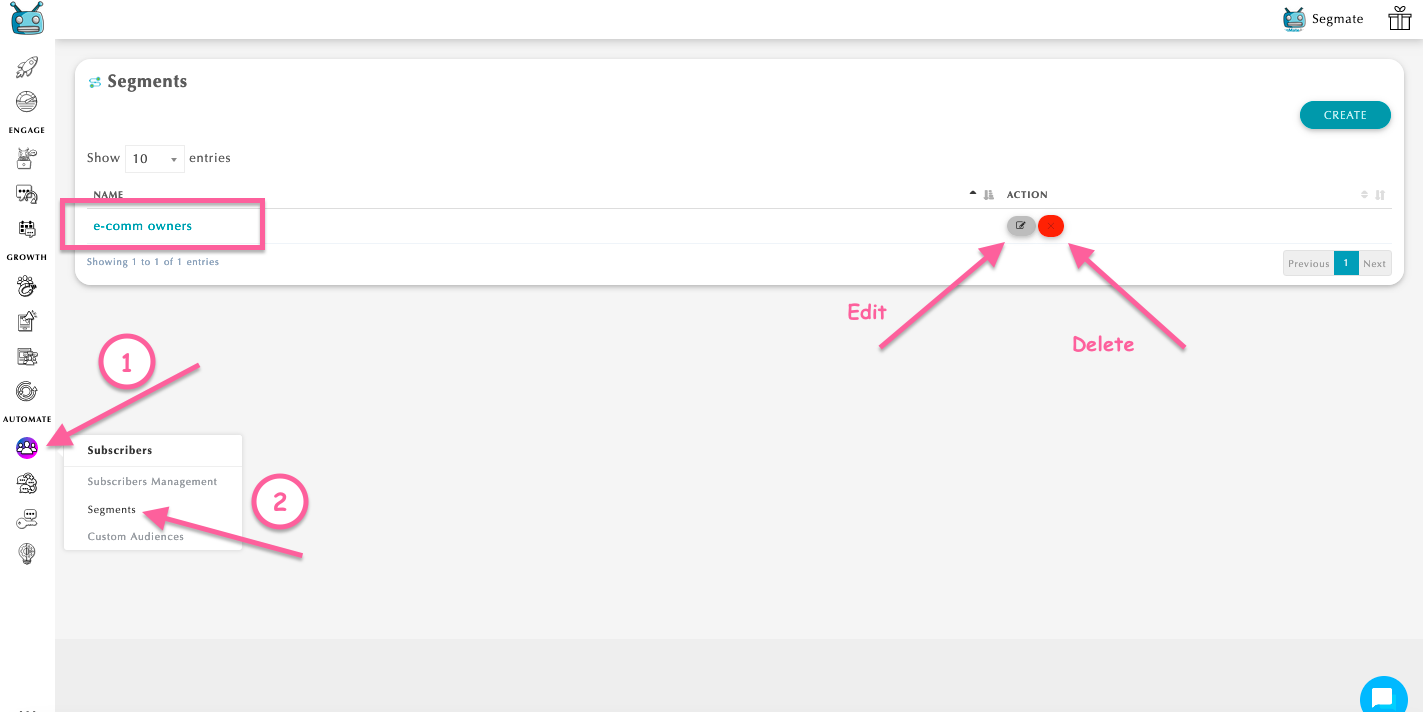Step 1: Go to Subscribers > Subscriber Management.
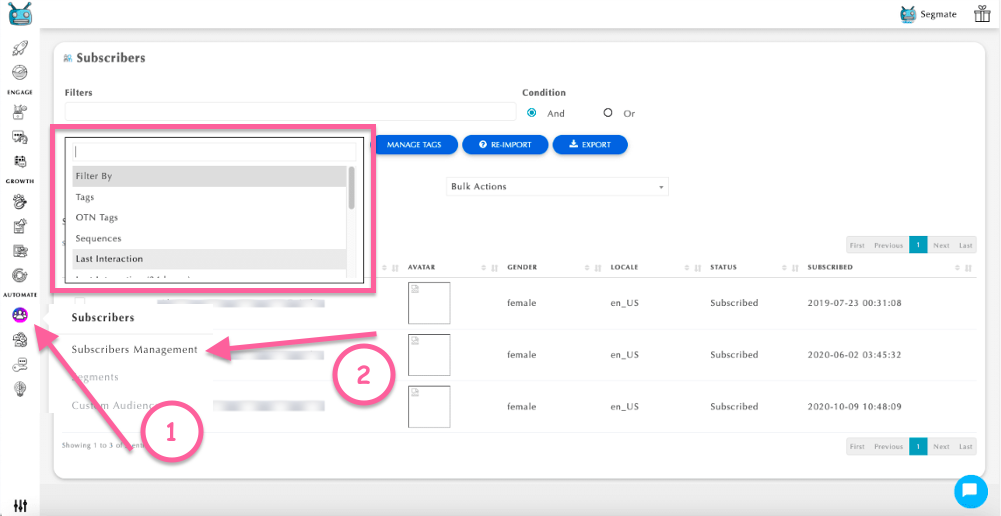
Step 2: Click Filter By. You have 11 options:
- Tags
- Sequences
- OTN Tags
- Last Interaction
- Last Interaction (24 hours)
- Last Sent
- Segment
- Gender
- Subscribed
- Locale
- Custom Audiences
**Select your chosen filter. And filter down your list by clicking the Add button. Then select all the particular people you want in that segment.
Step 3: Enter Segment Name.
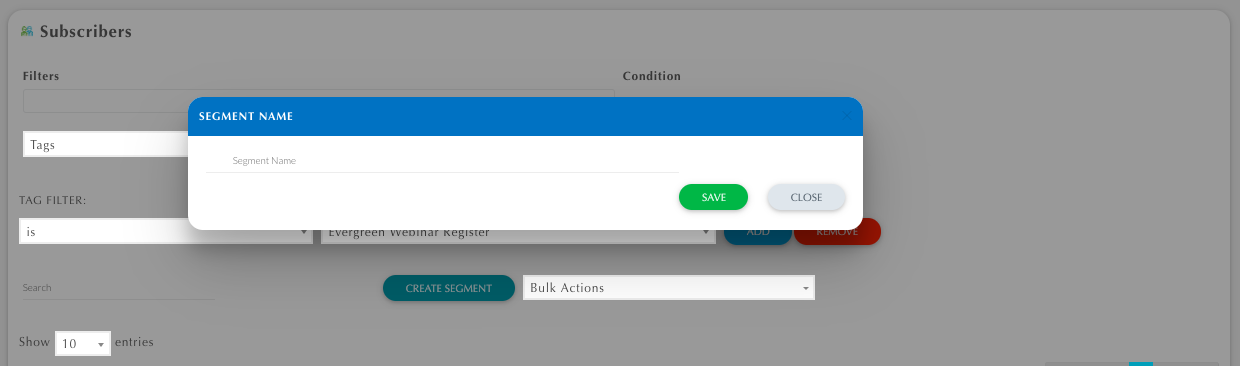
Step 4: Go to Segments. You can find there the segment you just made.
Note: You can also edit and remove your segment.