Step 1: Go to Sequences
Step 2: Click Reminder Sequences
Step 3: Create
Step 4: Enter Sequence Name
Step 5: Save
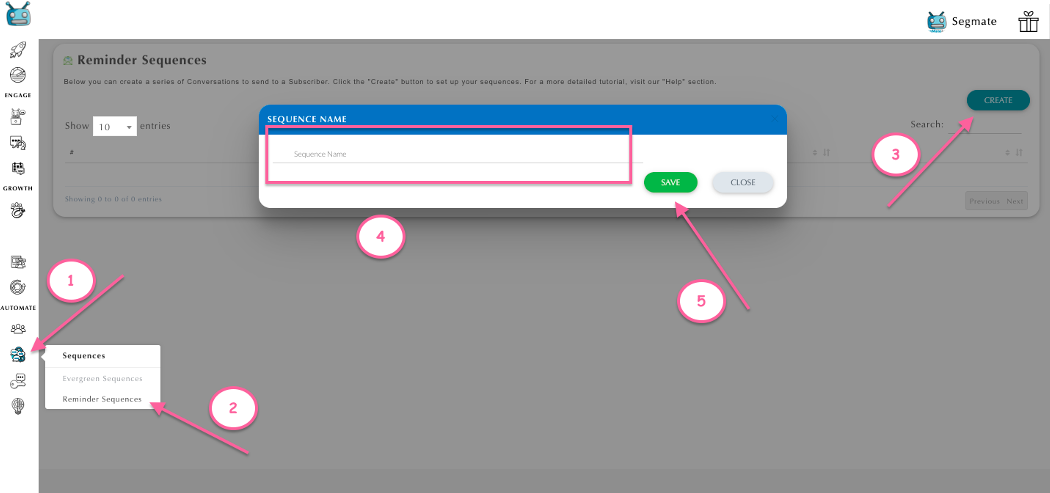
Step 6: Enter Date/Time and Select Chat Engage Bot.
Step 7: SAVE
Note: You can also Add New Segment.
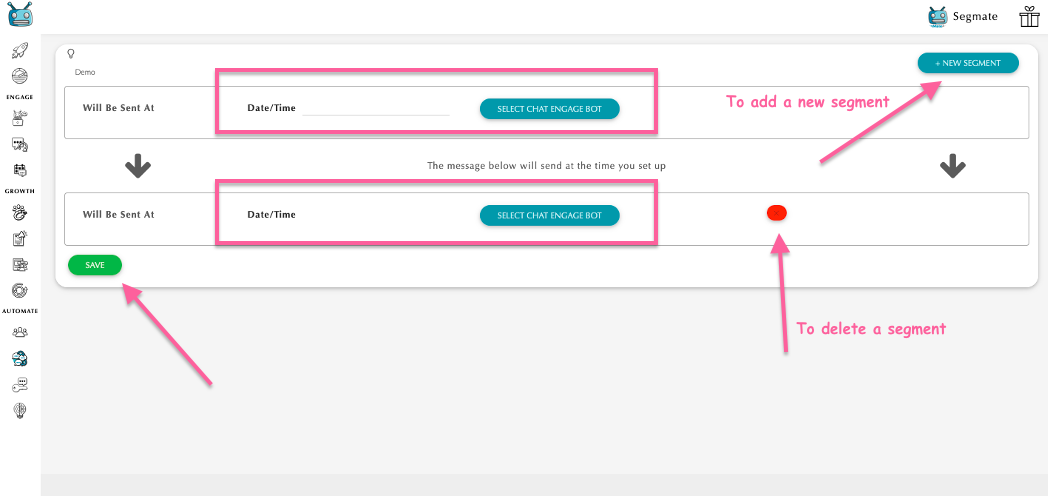
Step 8: Go to Chat Engage Bot > Create A Bot > Add Button then choose Perform Actions and follow the steps.
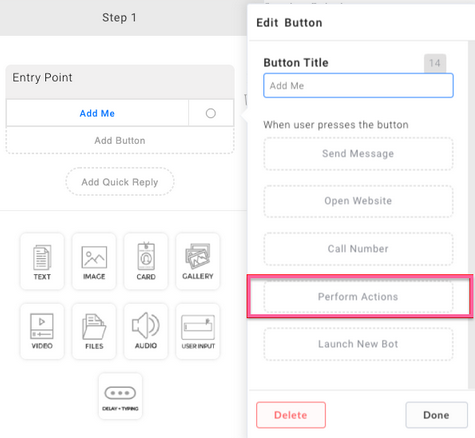
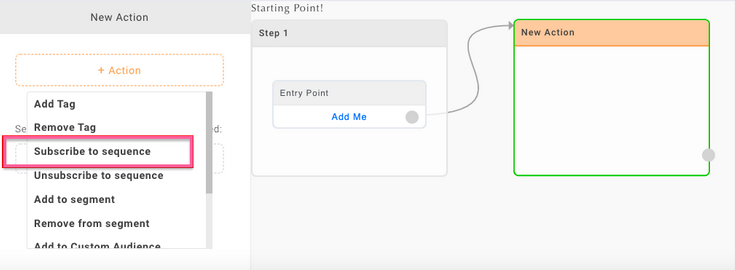
Step 9: Select your sequence.
Note: This ChatBot Builder saves automatically.


