Step 1: Go to Subscriber Tools > Send to Messenger and click Create Send to Messenger.
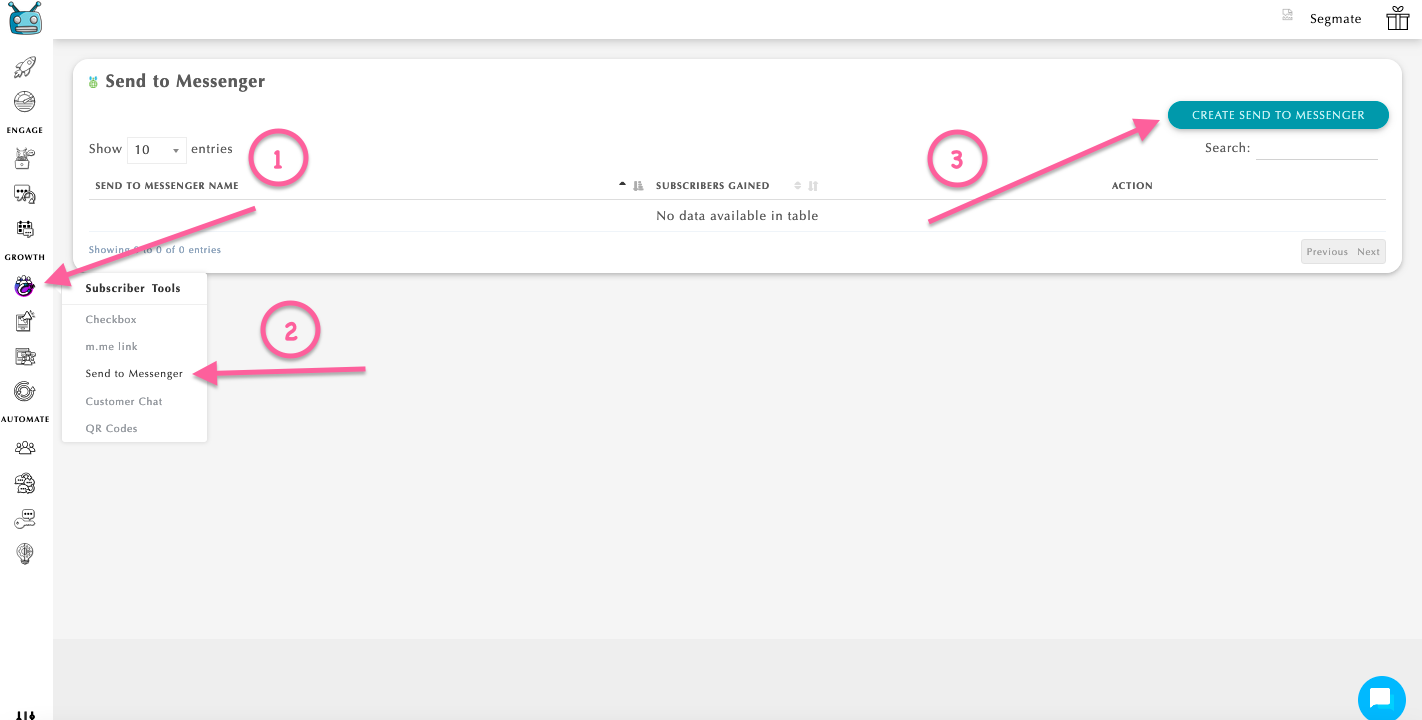
Step 2: Enter the required field and click save.
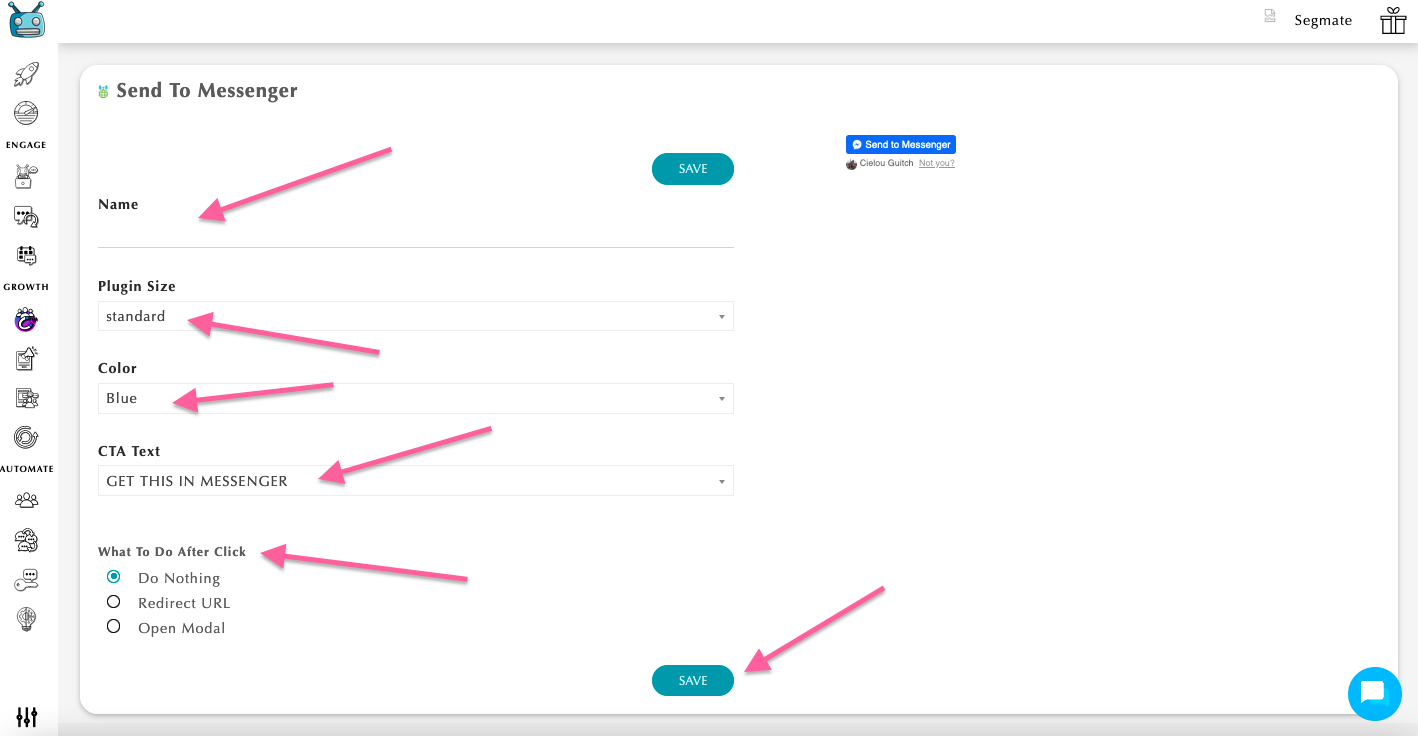
Step 3: Select chat engage bot and copy then paste the header script code and HTML script code to your page source.
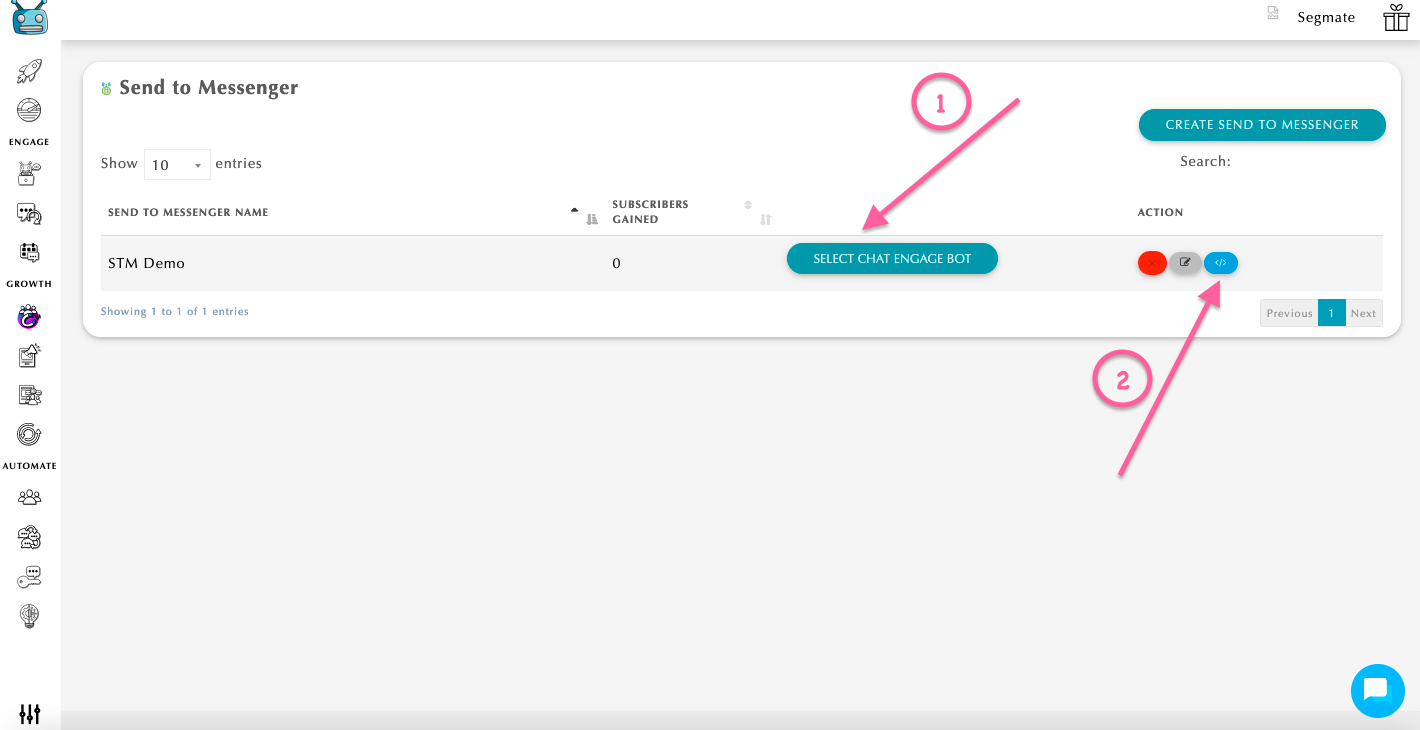
Update (12-18-18)
You can now choose from 21 different Call To Action text choices that will appear on the Send To Messenger plugin. See the list below:
- Get This In Messenger
- Receive This In Messenger
- Send This To Me
- Get Customer Assistance
- Get Customer Service
- Get Support
- Let Us Chat
- Send Me Messages
- Alert Me In Messenger
- Send Me Updates
- Message Me
- Let Me Know
- Keep Me Updated
- Tell Me More
- Subscribe In Messenger
- Subscribe To Updates
- Get Messages
- Subscribe
- Get Started In Messenger
- Learn More In Messenger
- Get Started


