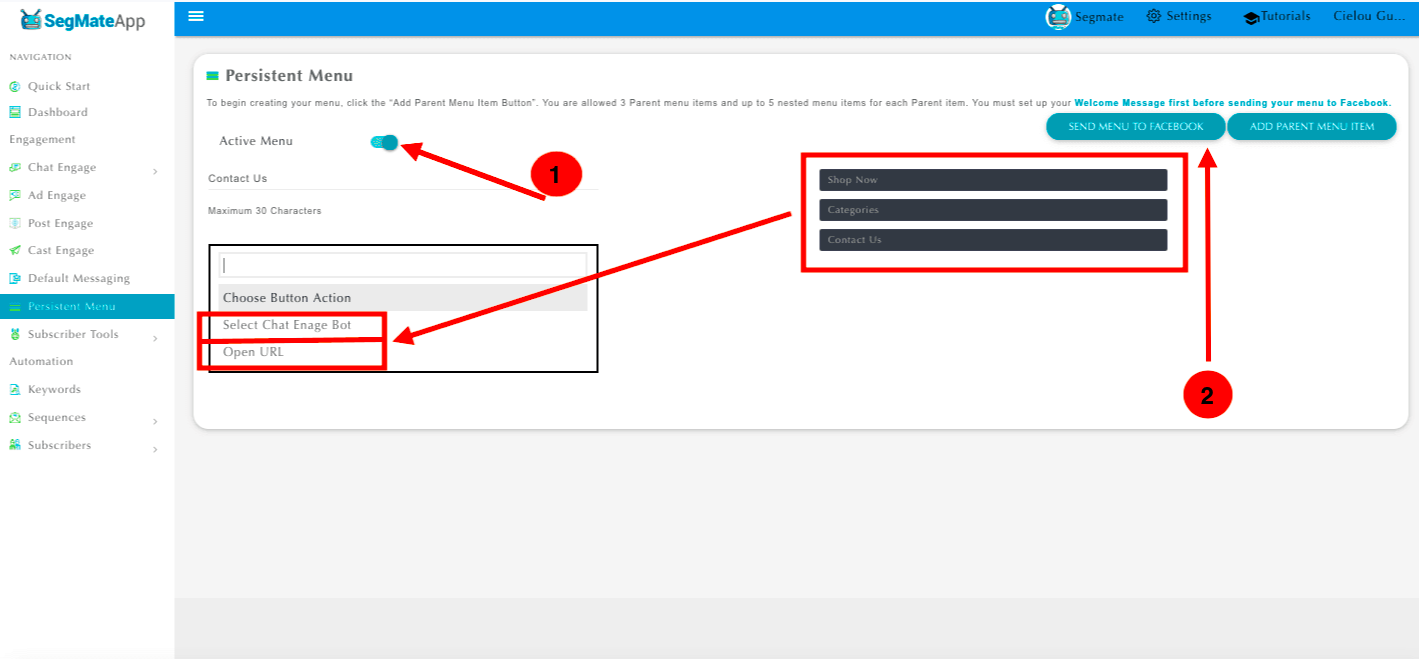UPDATE (7-16-19)
As of July 16th, 2019 you can no longer include "child" or "nested" menu items in your Persistent Menu. Facebook has removed this ability. You are still allowed up to 3 main navigation items in your menu.
Step 1: Go to Persistent Menu then click Add Parent Menu Item.
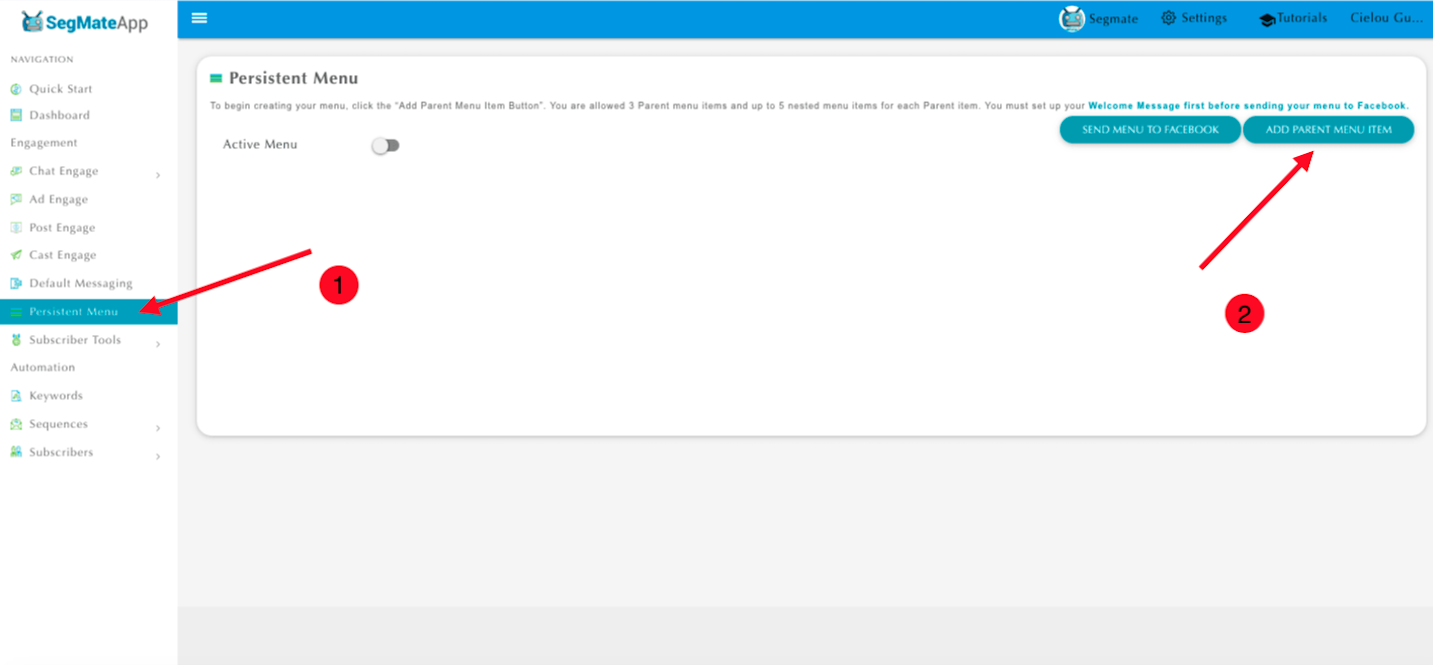
Step 2: Enter Menu Title.
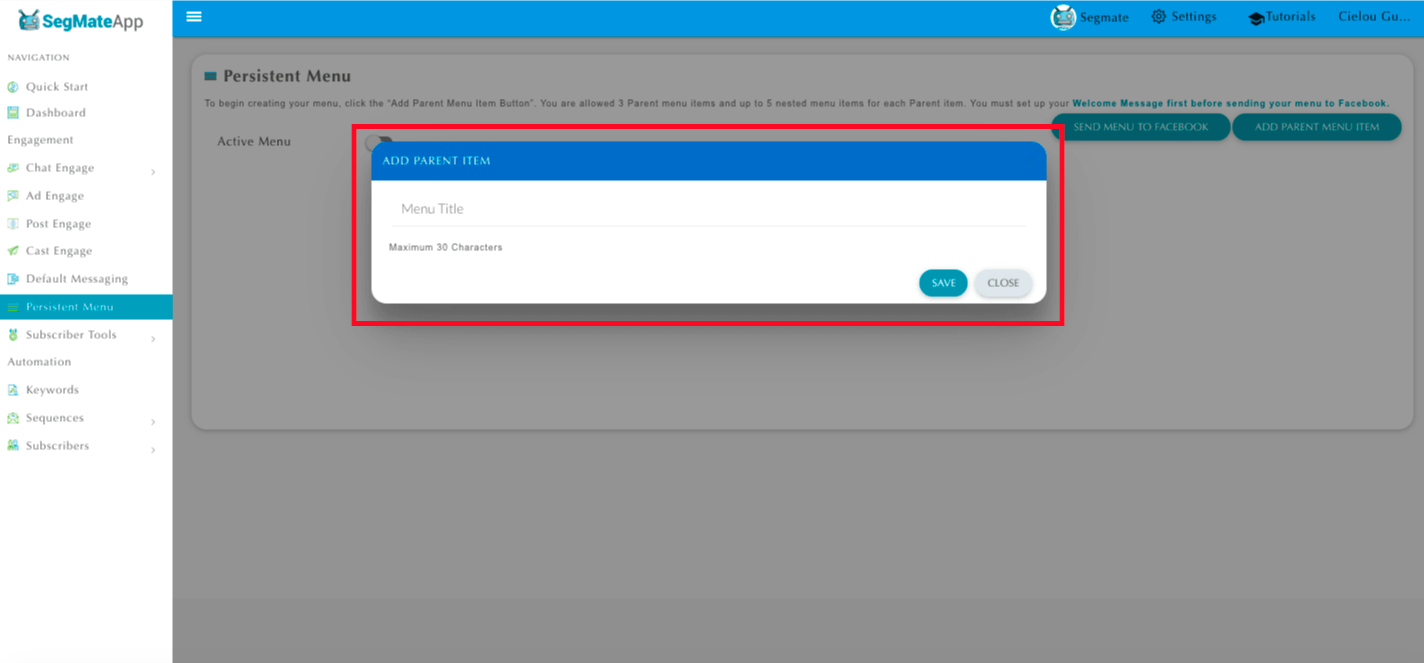
Step 3: Choose Button Action. You have 2 types:
- Select Chat Engage Bot
- Open URL
Step 4: Turn on the Active Menu.
Step 5: Click Send Menu to Facebook.
Note: You are allowed 3 Parent menu items. You must set up your Welcome Message first before sending your menu to Facebook.