Filters are used to create a segment of users based on certain criteria. We use this so we can refine a group of subscribers and create a Segment. This is "smart marketing". It allows us to send our message to subscribers who actually want to hear from us on a specific topic, instead of simply blasting the entire subscriber list. Research has shown, that sending your message to a more segmented group will increase your conversions, keep your subscriber based more engaged & increase the LTV of each subscriber.
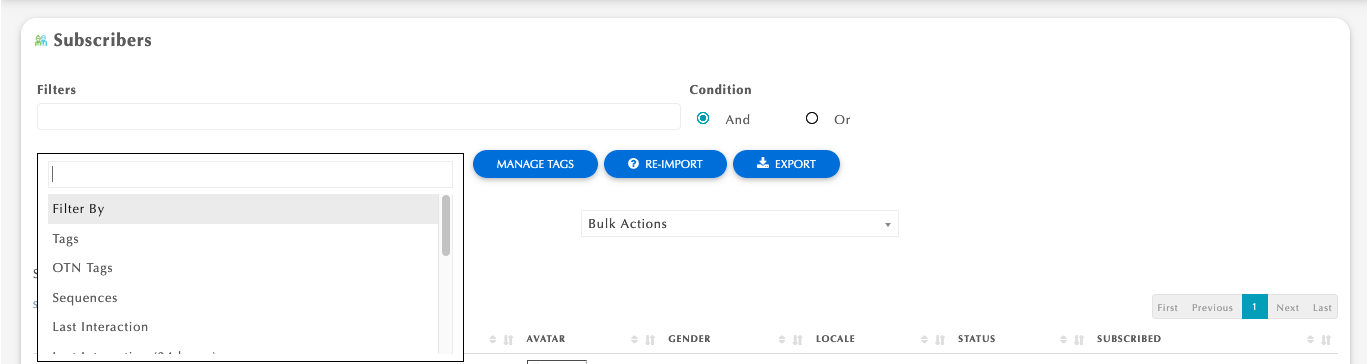
These are the filters we currently allow:
- Tags
Tags are applied to a subscriber through buttons you've added to your bot conversations. These are best used to "tag" a user based on interest. ie. attended webinar or e-comm business, etc... - OTN Tags
It allows a page to request a user to send one follow-up message after a 24-hour messaging window has ended. The user will be offered to receive a future notification. Once the user asks to be notified, the page will receive a token which is equivalent to permission to send a single message to the user. The token can only be used once and will expire within 1 year of creation. - Sequences
This refers to subscribers who are either currently subscribed to a sequence or subscribers who are NOT currently subscribed to a sequence. These are best used to determine who may have, or have not, had an interest in a bot message regarding a subscription type message. ie. Receive weekly reminders for live calls or delivery of weekly inspirational messages, etc... - Last Interaction
This refers to the last time a subscriber clicked either a Button or Quick Reply in one of your bot conversations. This is best used for determining if you fall into Facebook™ messaging policy and to see if subscribers are responding to your bot. - Last Sent
This is the last time you sent a subscriber a message using one of your bots. This is best used to see which subscribers you are most engaged with. - Segment
This is used to filter subscribers who are currently in or not in, an existing Segment. This is best used to add more subscribers to an existing segment.
As you can see, filters are a powerful way to create segments of subscribers so you can more precisely target groups of subscribers based on interests and interaction.


