Here is the best way we know how to move a list of subscribers.
Hey there,
First, there is no really good way to do this. So think of this as sort of a hack.
Because of privacy Facebook protects your subscriber identity with a unique ID that is also associated with your fan page. With that being said there is no way to download and upload users to a new system. At least not during the time I am writing this.
Let's jump into how you can do this in the most effective manner. And good thing for the fact that chatbots have great open and clickthrough rates.
Facebook™ allows you to connect to more than one app at a time. You can manually set them as a primary and secondary app.
1st: Go to your fan pages settings
2nd: Click on Advanced Messaging
3rd: Make sure both apps are connected
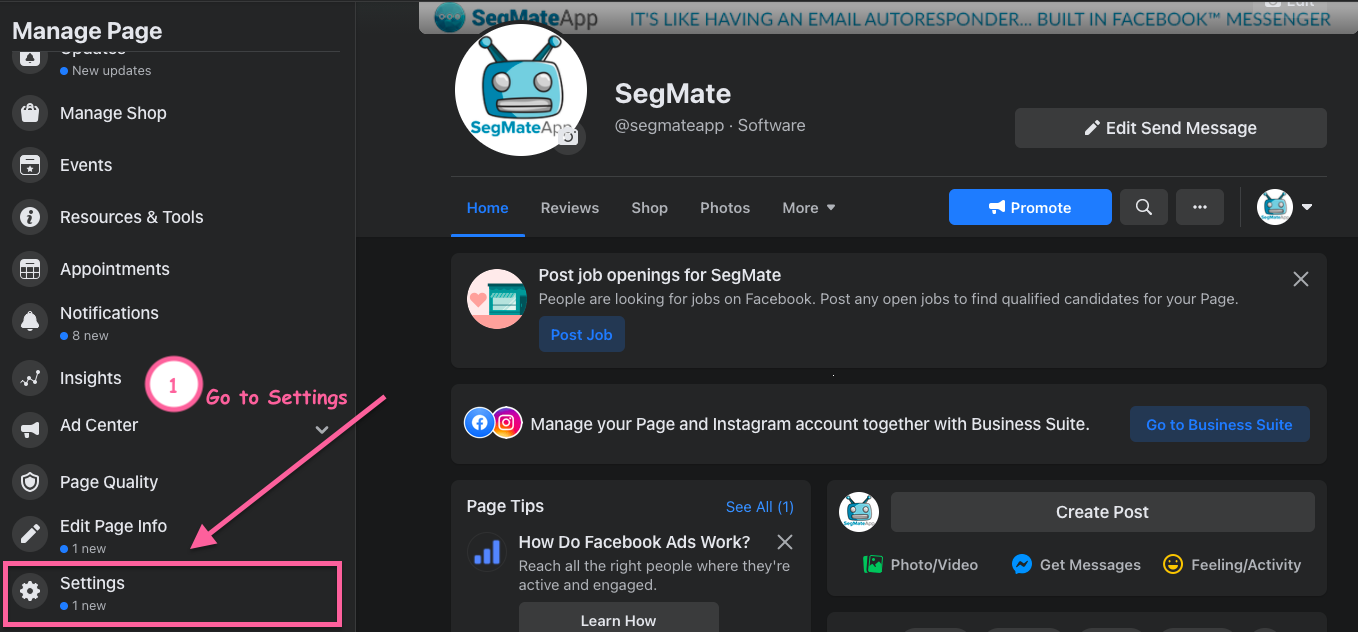
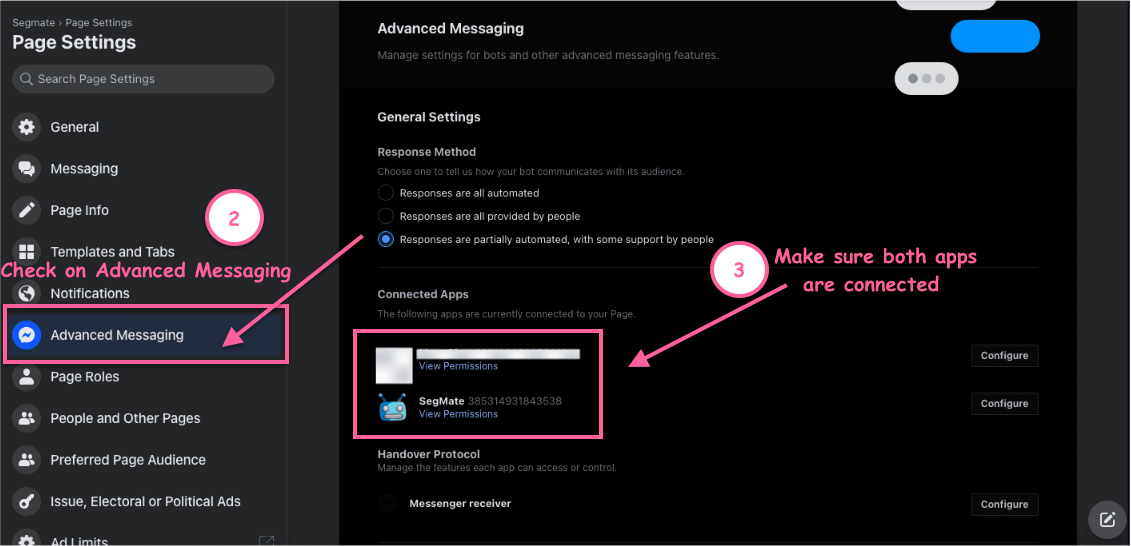
4th: Then you are going to want to make SegMate Your Primary Receiver
5th: Make the other app your Secondary Receiver
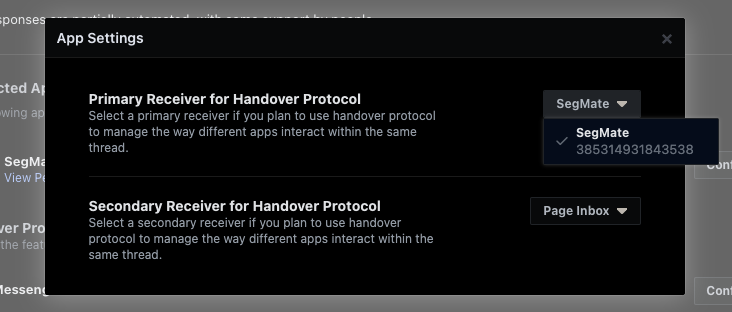
Now you are going to want to start using SegMate as your primary app. Make sure you design your welcome message in SegMate and connect a new Chat Engage bot to it. Then disconnect the welcome message from the other service so both are not firing. Next, clear your cache refresh and test your welcome message to make sure they are connected correctly.
Now that both apps are connected any communication and clickthrough will move over existing subscribers and all new subscribers will be shared between the two.
Next, you will want to build out some campaigns in your old service. Use techniques that will get opens and click-throughs. (When people start to click through they will be added to the other account.) Also, add an m.me link that you would build in SegMate and then add them to the buttons of the old service.
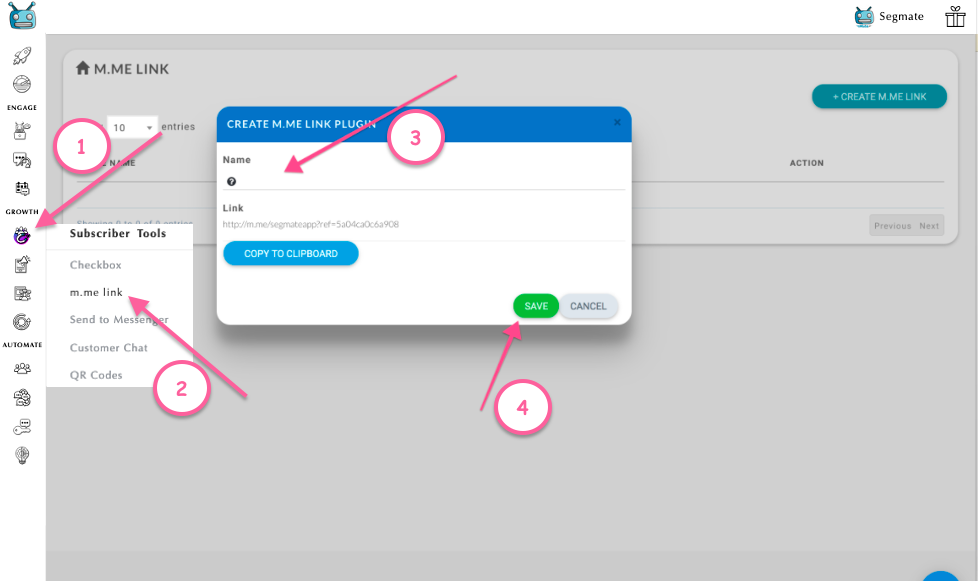
Once you have done this a few times you should see a good percentage of your subs moved over to SegMate.
While this is not going to capture all of your lists what it will do is it will capture the most engaged and active people.
Once you have done this a few times then you will want to disconnect the other service provider by clicking the Configure > Go to Business Integrations and remove the other app.
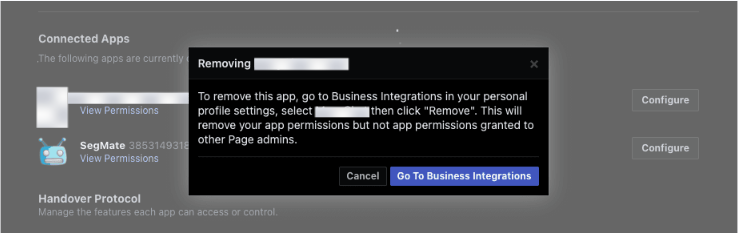
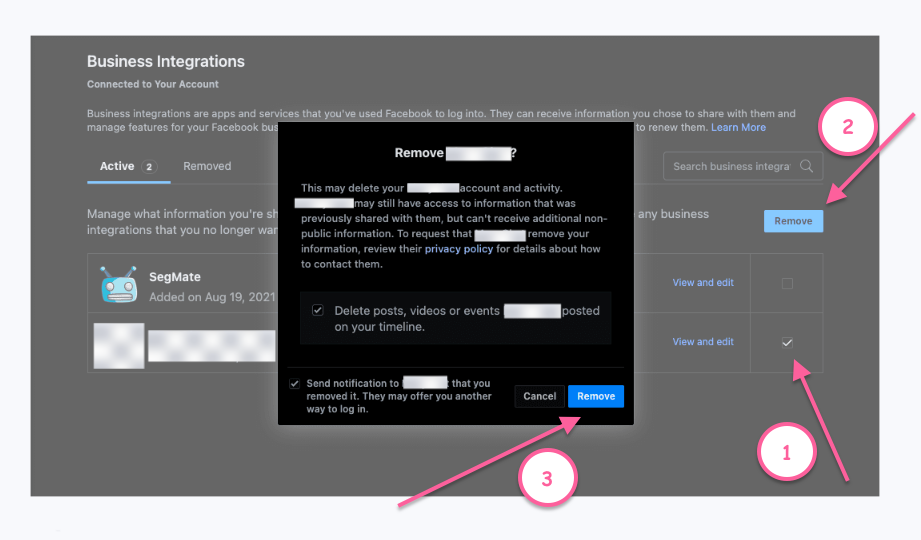
That is it. I will remove this post or update it as we find more ways for you to move your existing subscriber database.


