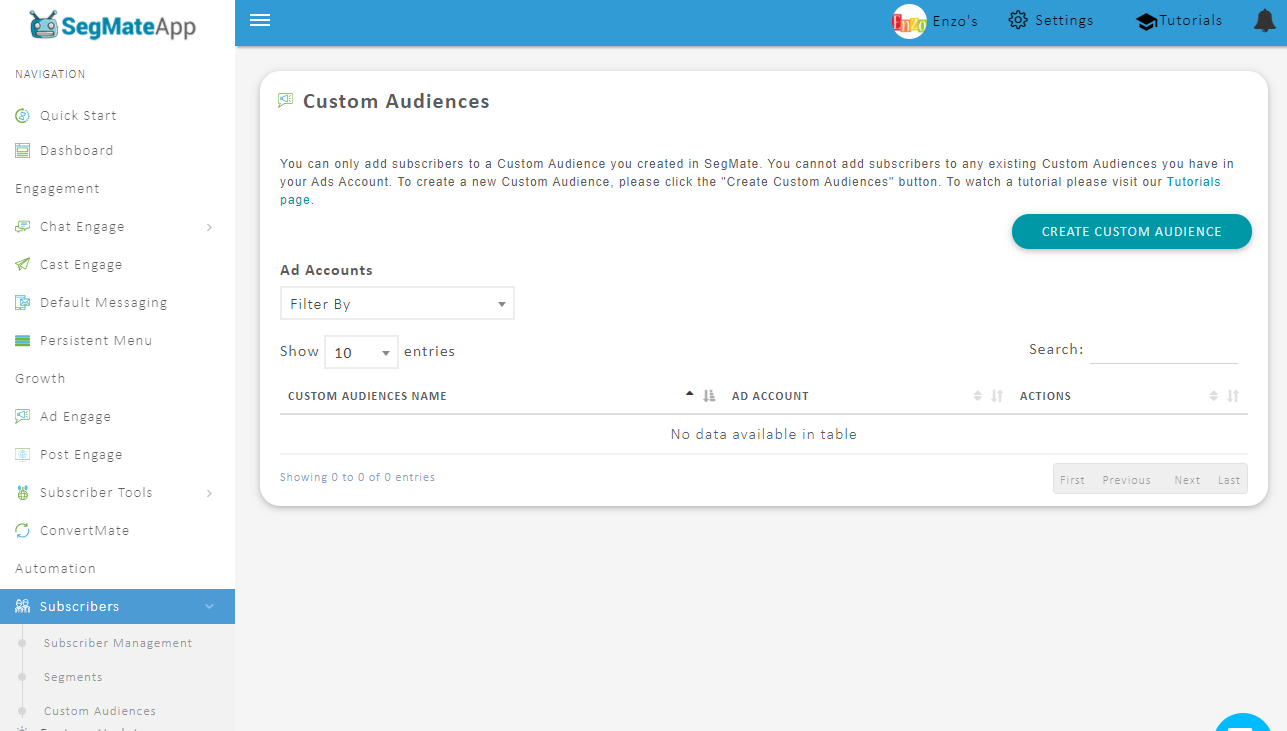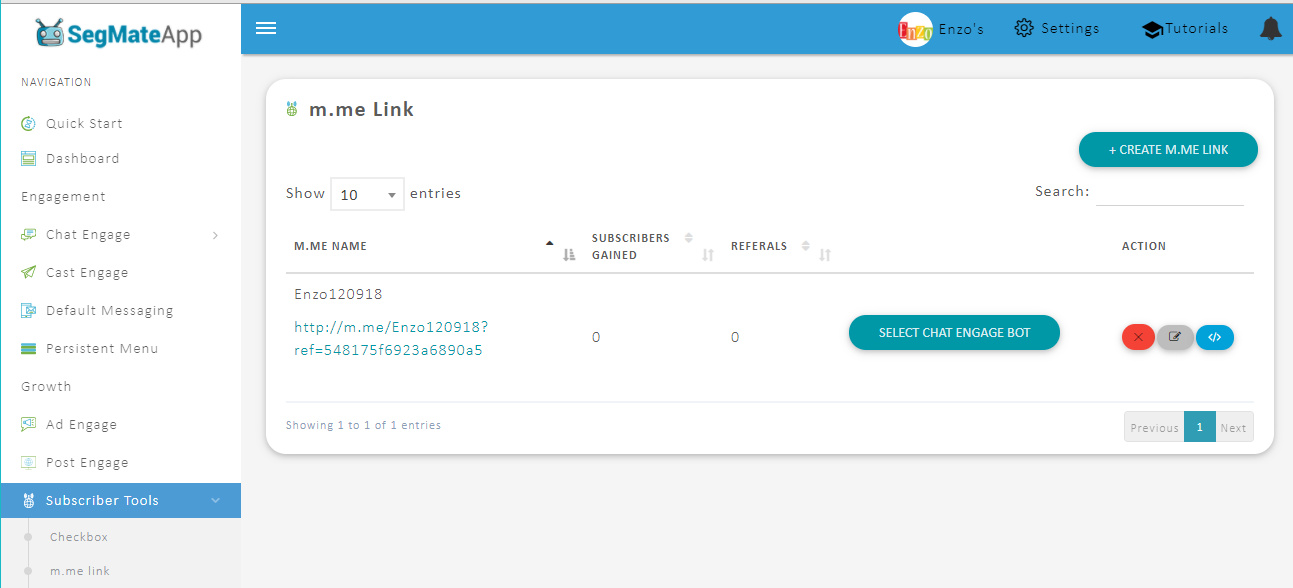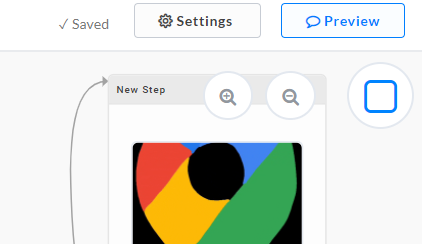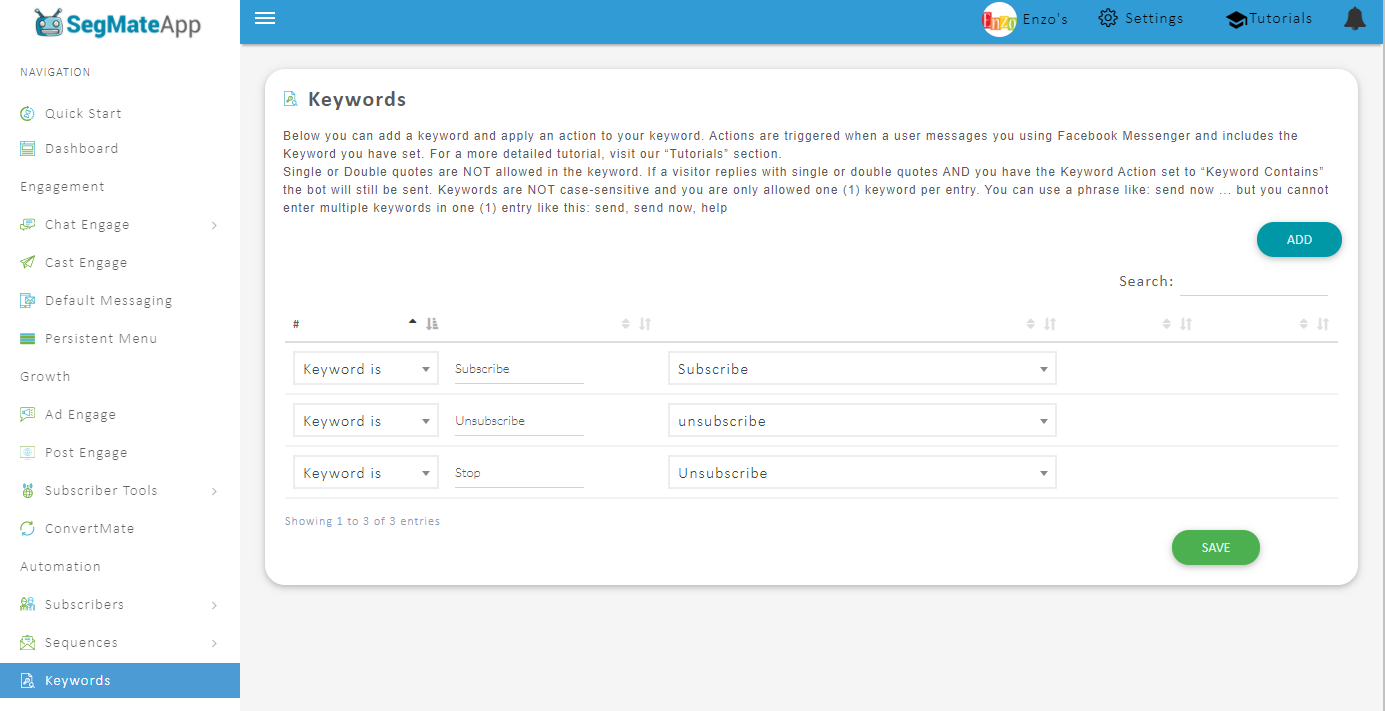Please read this guide carefully as this coming 16th of December Facebook will place restrictions on Facebook Messenger APIs that will affect your utilization. This is to comply with the new privacy rules in Europe, These alterations will also affect your usage of SegMate. The upcoming modifications are described in this article to serve as a guide with the upcoming changes.
Numerous Messenger APIs will be unavailable for developers and businesses in Europe. Also, for people who connect with businesses globally.
Who will be affected by these changes?
Several Messenger API's will be unavailable for developers and businesses in Europe, and for people in Europe who connect with businesses globally. There’s a possibility that even if you are located outside the EU you still might be affected. All of the 30 European Economic Area (EEA) countries, which includes:
- All 27 European Union member states
- Norway
- Iceland
- Liechtenstein
- United Kingdom
European pages
Your Facebook page will be affected, if it is located within Europe, Norway, Iceland, Liechtenstein, and the United Kingdom.
Subscribers
If subscribers are located in Europe, Norway, Iceland, Liechtenstein, and United Kingdom your SegMate account should function as it is. The changes will only affect your conversations with European subscribers.
Page Admins
Your entire Facebook page will be affected, If one of your admins is located in Europe, Norway, Iceland, Liechtenstein, and the United Kingdom.
Which elements will be affected?
Android and iOS
Media elements(Card, Gallery, Video, Audio, and File) will only be received on Android and iOS. Buttons attached to the elements will work as they should, and trigger automation actions.
Other Devices
Media elements(Card, Gallery, Video, Audio, and File) won't render on web clients and Chat Plugins. Subscribers will receive an "Attachment Unavailable" error message. Buttons attached to the elements won't render as well and receive an "Attachment Unavailable" error message.
Already sent Media elements and elements with buttons attached will render fine on either device but subscribers won't be able to take any action on them except they are on Android and iOS.
One Time Notifications and Typing indicator won't work on either device. Already sent One Time Notifications message will render but they won't trigger automation actions.
Several features will not be functioning starting the 16th of December
Persistent Menu
The persistent menu won't be shown to subscribers, use the keyword menu to show the persistent menu options as messages with quick replies.
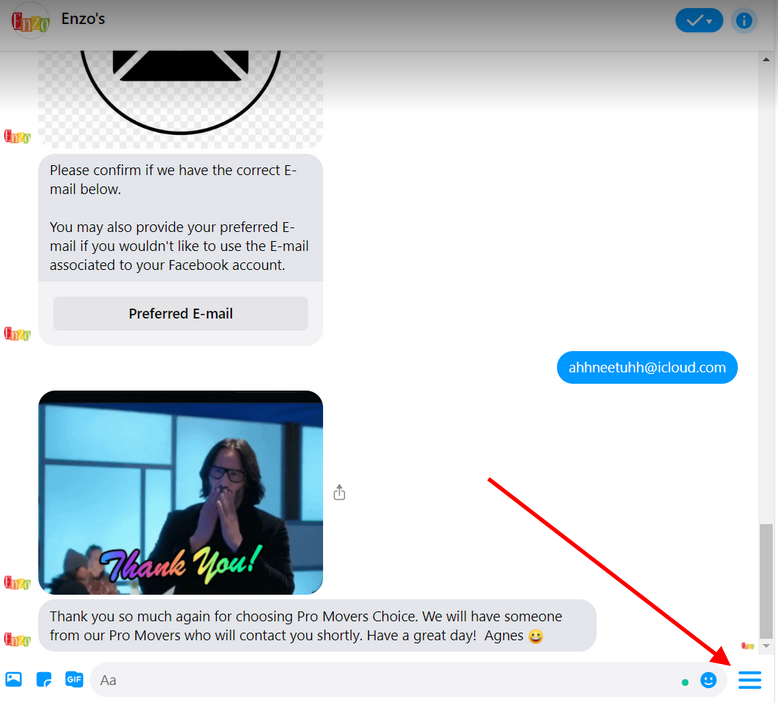
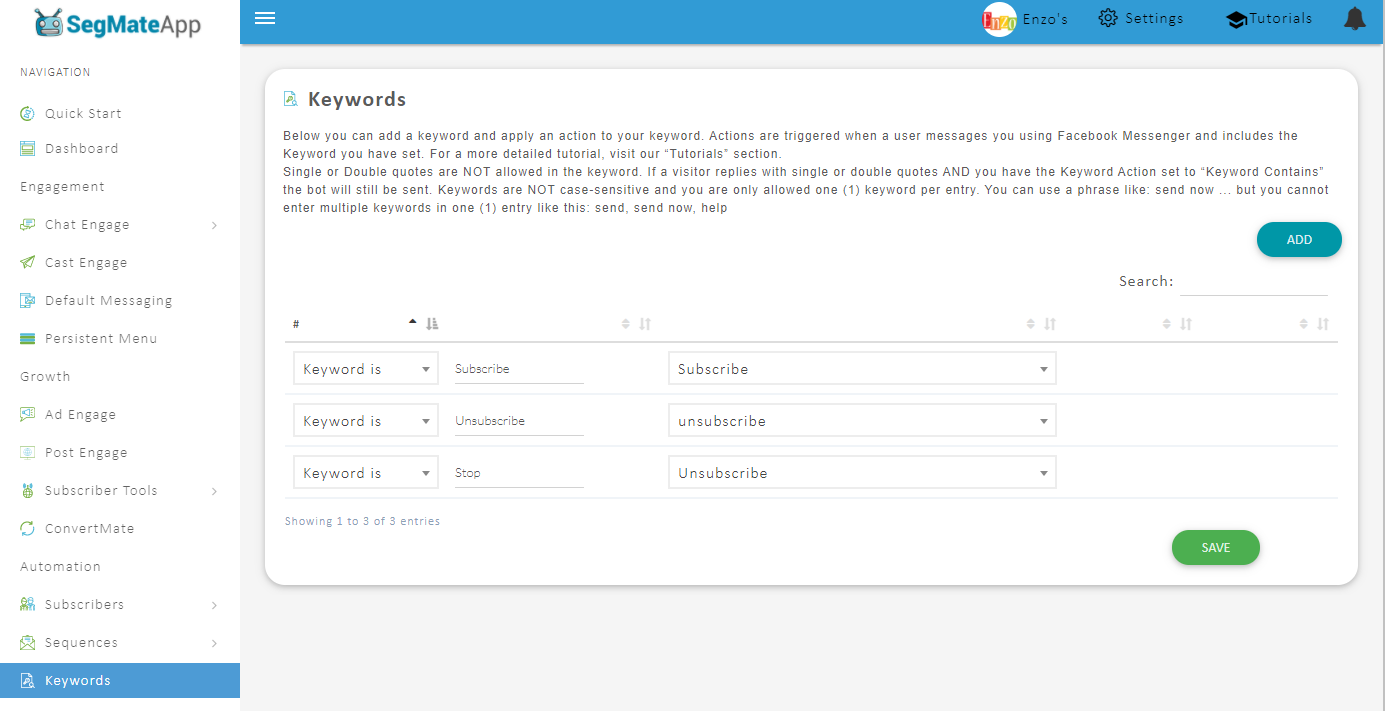
Sending and Receiving Media Attachments (Except Images)
Images is expected to function normally. Audio (mp3 or wav), Media and Files (pdf, .ppt, .pptx, .pptm, .doc, .docx, .docm, .zip) are restricted. We can no longer send nor receive these attachments.
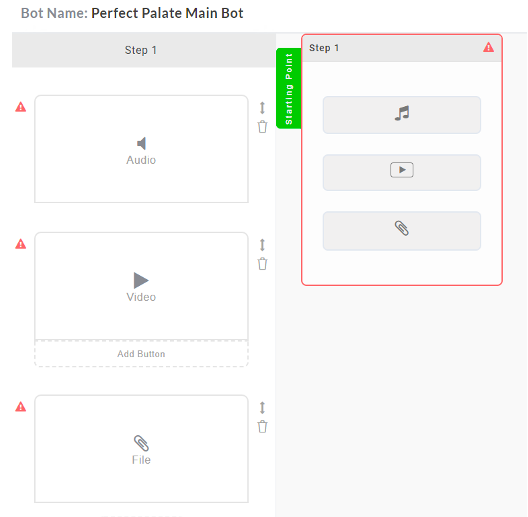
OTN (One-Time Notifications)
OTNs won’t be delivered as well as collecting OTNs is restricted. This restriction will also take effect on the OTN’s that were collected before the 16th of December.
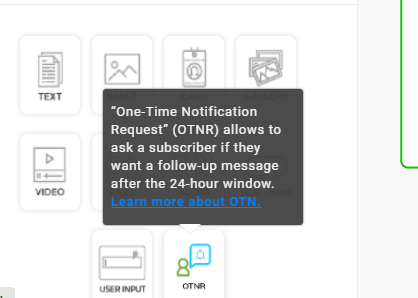
Delay Typing
This element is designed to let your subscribers feel that they are communicating with a human will no longer be visible to your subscribers.
Custom Audiences of Subscribers on Facebook
Creating a custom audience will no longer be available.
Facebook plugins won't function normally
m.me Links
m.me link will take a subscriber/non-subscriber to the messenger but won't fire any bot.
Send to Messenger and Checkbox:
Send to Messenger (Preview) and Checkbox Plugins won't render and they will appear broken.
Customer Chat:
Customer chat will work normally except for guest users. Upgrade dialog can't be shown to guest users to log in to their account.
What you can do?
Page Admins
If any of your page admins are located in Europe, Norway, Iceland, Liechtenstein, and United Kingdom, your subscribers' interaction with the bots will be subject to EU policy whether they are in the EU or not. To get rid of this restriction remove your page admin who is located in the EU, If necessary.
Facebook Page > Page Settings > Page Roles.
Go to Existing Page Roles
Then, click on one of the Admins and click Edit then Remove and Save
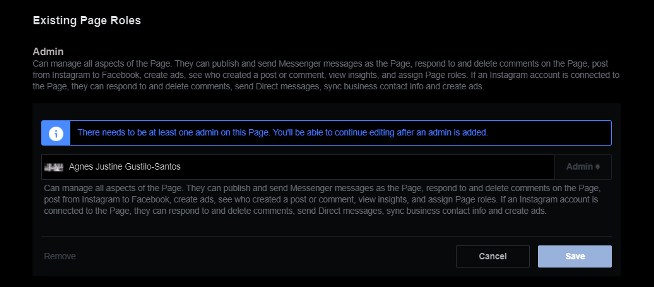
Persistent Menu Alternative
Leverage keywords automation in your bot. Create a menu keyword to show the persistent menu options as messages to your subscribers. Because after the 16th of December persistent menu will be disabled for all EU users.
Create separate flows for mobile/EU users
Ask your subscribers at the start of the bot, if they are on mobile or web client. Make separate flows according to their selection and use quick replies so, they can be visible to either of them. An example can be shown
What SegMate will do?
Send Alternate messages for affected elements
Audio, Video, and File
SegMate will send simple text element with a link to the media, For example:
When you send an Audio file to a subscriber, SegMate will convert it into the text form as shown in the image. An example screenshot of the audio file
Card and Gallery
Work in progress.
Menu Keyword Bot
We can create a bot according to persistent menu options for each user.
Features that are not affected by the Dec 16 EU Privacy Change
TAGS
QUICK REPLIES
WELCOME MESSAGE
M.ME LINKS
KEYWORD AUTOMATION
WORKAROUNDS
Preview Button
If the PREVIEW function is not working try to refresh your permission under SETTINGS
Another option is to re-engage your chatbot by using a KEYWORD. If still doesn’t work set a KEYWORD to trigger the flow you want to preview.
Chatbot not responding
If all of a sudden your chatbot has stopped responding where it requires to answer a question try to add a default reply. You may also add user input to open a conversation.
How to restart a flow
Some users didn't click on a certain button or follow the prompts on a question, instead, they typed their own answers in, and the flow just stopped there.
Instead of quick replies, use a multiple-choice user input that makes them choose one of the buttons (We can add up to 3 buttons or if you want to add more than 3 buttons you can utilize gallery.) Use buttons instead of quick replies so that the button doesn’t disappear when they type something.
Incoming messages on Facebook Messenger ends up in DONE or SPAM or didn't show up at all.
Go to your page settings> Advanced settings and then configuration then change the primary setting to SegMate.
Files/Media
Since attaching files like PDFs and video were restricted and you need to share a file with your leads you may upload the files in Google Drive or Dropbox or any similar site and attach the link to a button.
Blocked on Messenger by Facebook
Some EU users reported they were blocked on Messenger by Facebook all of a sudden. So we suggest to avoid utilizing message tags after 24h and continuously monitor your blocked conversion on the dashboard.
Messages are being sent twice
Try to refresh permission under settings