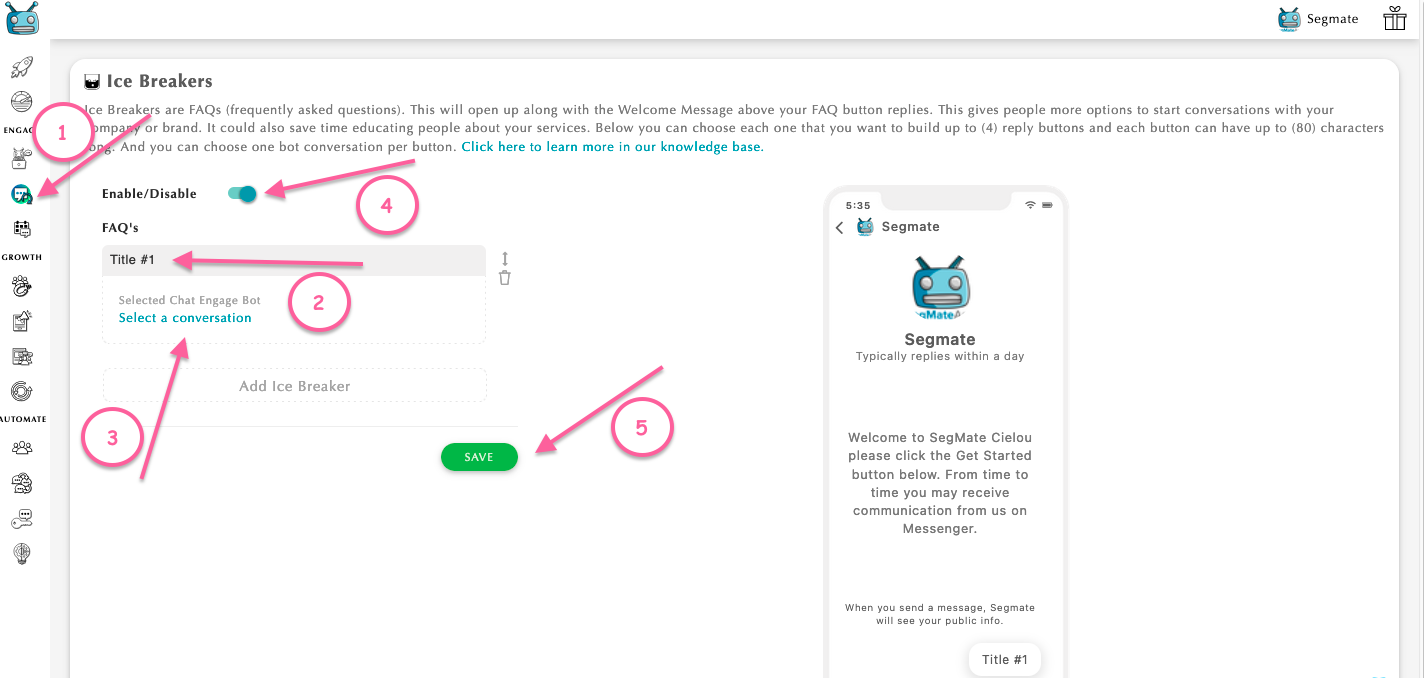Ice Breakers are FAQs (frequently asked questions). This will open up along with the Welcome Message above your FAQ button replies. This gives people more options to start conversations with your company or brand. It could also save time educating people about your services.
You can choose each one that you want to build up to (4) reply buttons and each button can have up to (80) characters long. And you can choose one bot conversation per button.
Step 1: Log in to your SegMate account. In the Navigation area, click the Default Messaging and choose the Ice Breakers.
Step 2: Enter a Title
Step 3: Select a conversation
Step 4: Enable the toggle
Step 5: Save
Note: Again, you can choose each one that you want to build up to (4) reply buttons and each button can have up to (80) characters long. And you can choose one bot conversation per button. Also, please don't forget to enable the toggle button BEFORE you click Save.