Learn how to connect Mailerlite to your SegMate account.
Step 1: Log in to your SegMate account. Hover your mouse cursor over Settings in the bottom left corner and select Integrations. Add New Integration.
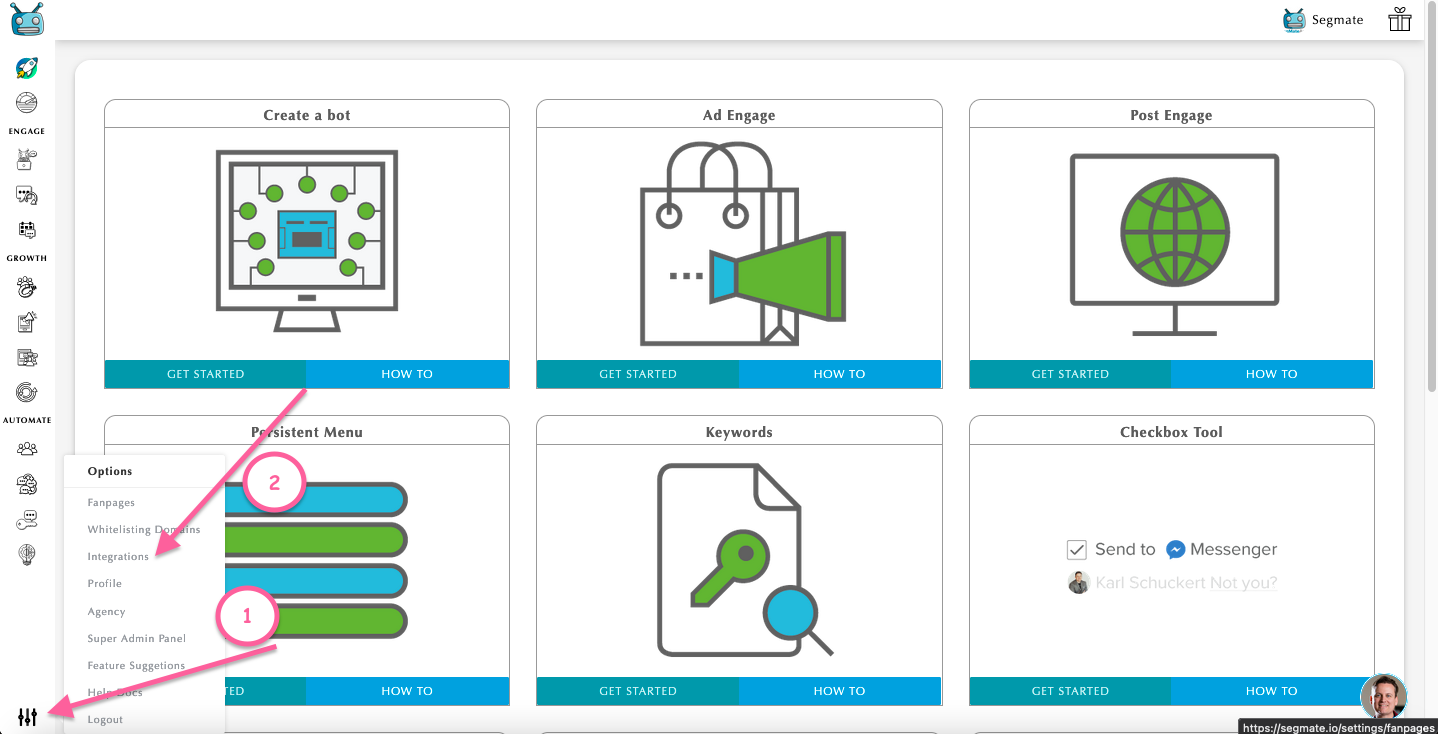
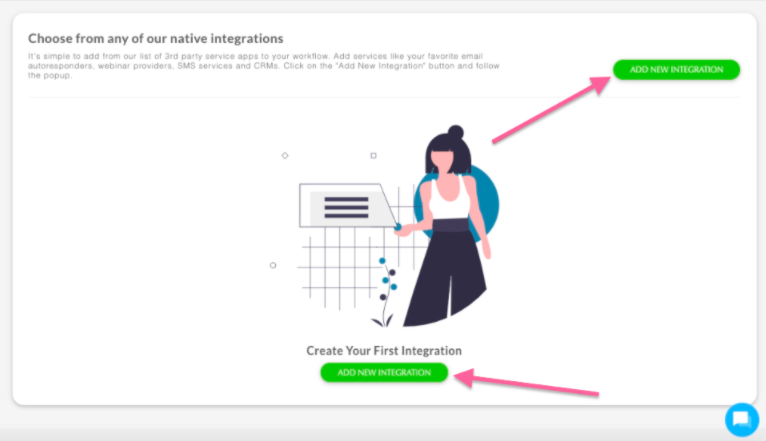
Step 2: Add Nickname > Select a Service > Add API KEY. Then click Save Changes.
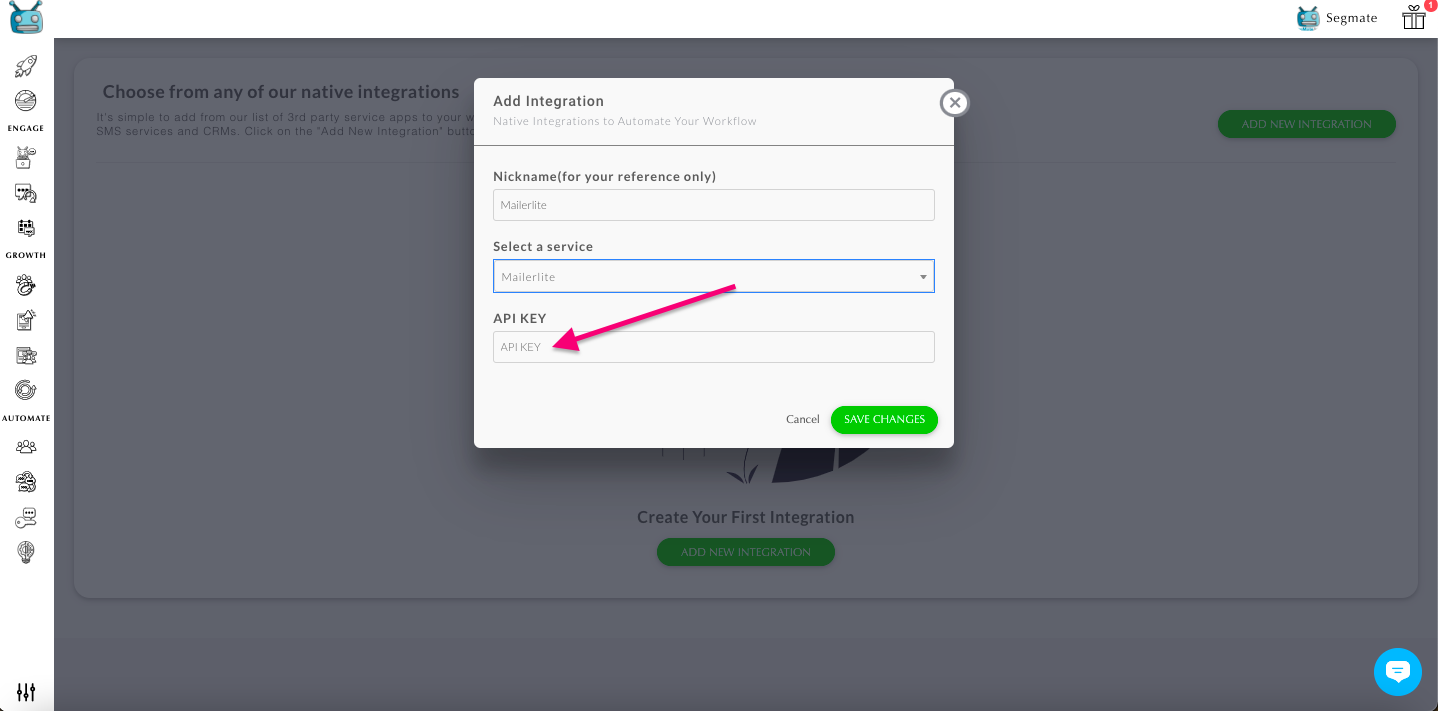
Note: You need to log in to your Mailerlite account in order to get your API KEY. Click the drop-down menu on the upper right side of your screen and click Integrations. Click the Developer API and copy the API Key.
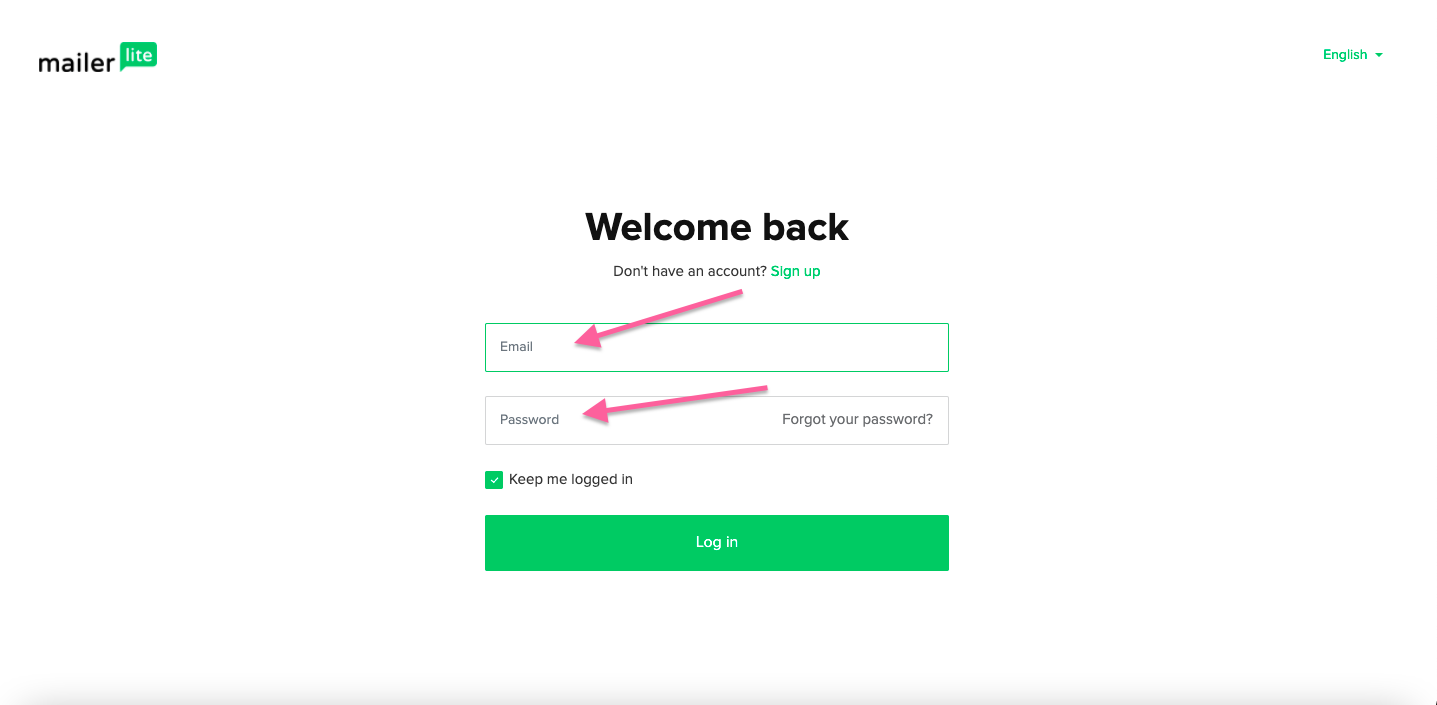
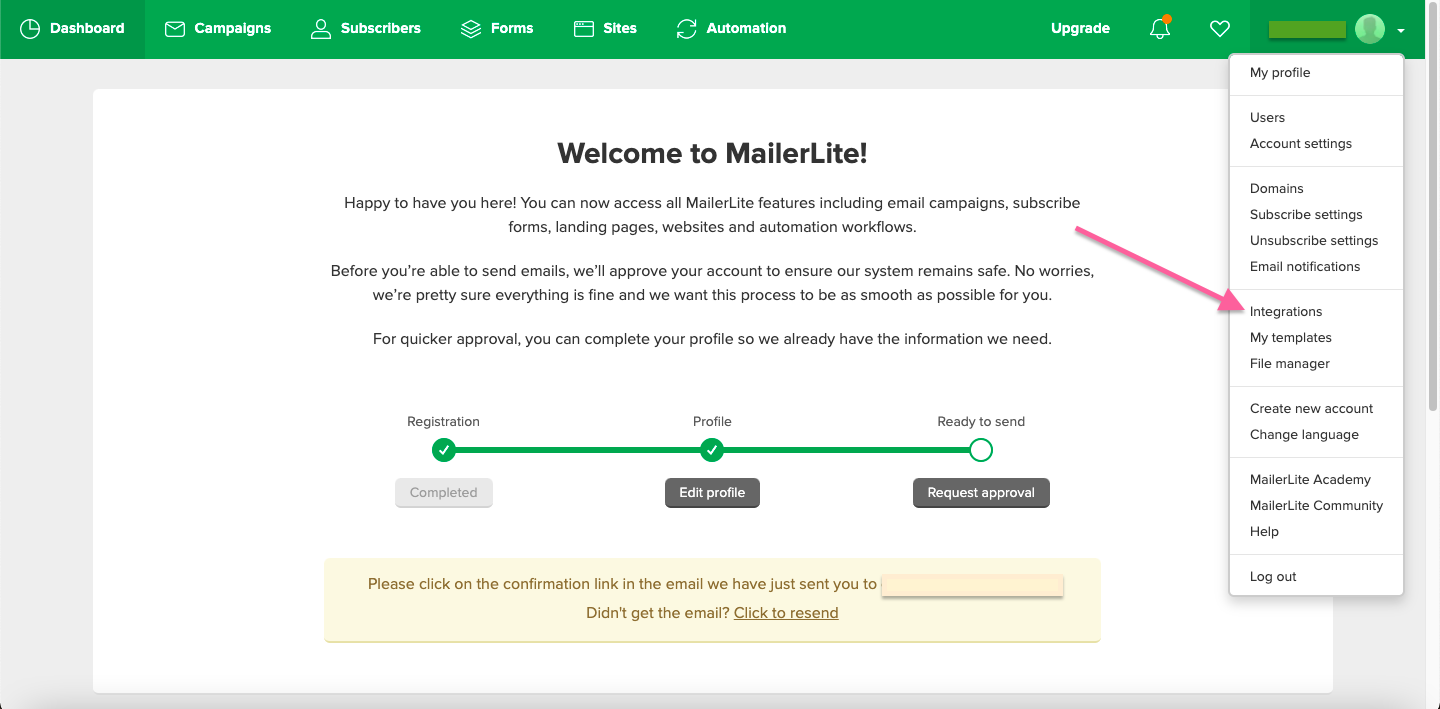
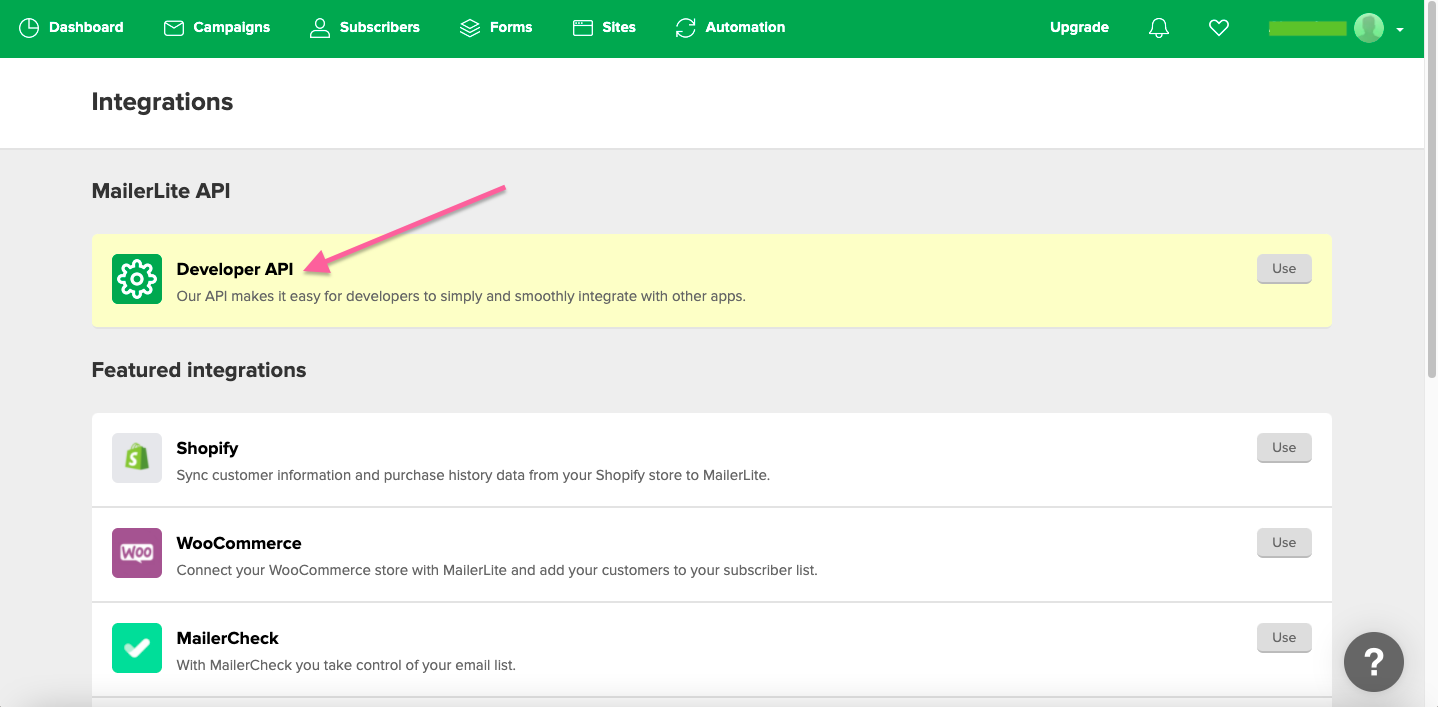
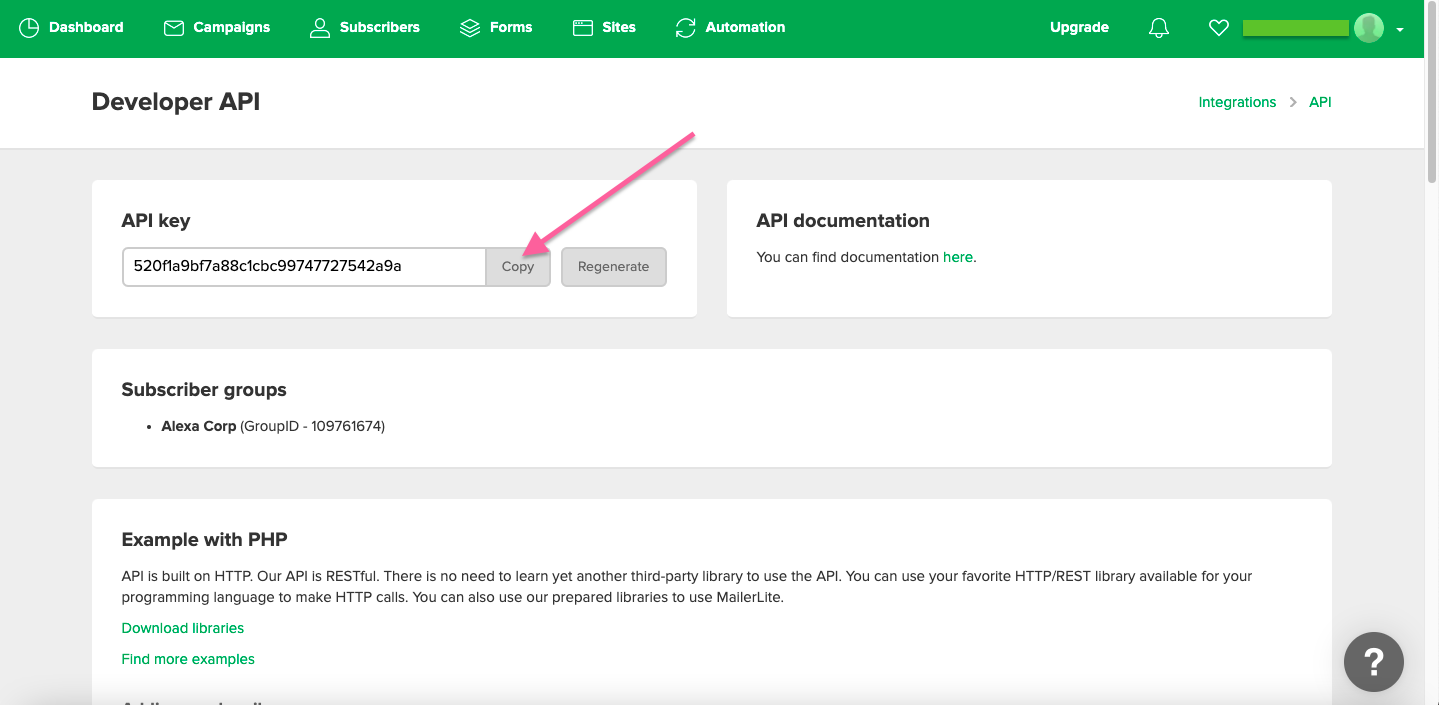
To learn more about the General 3rd party Integration Settings for SegMate, please click HERE.


