Here is your step-by-step instructions to do so.
One really cool thing I find with Shopify is that they are always on top of the curve and ahead of technology. Because of that Shopify built in their sales channel options for both Listing your products in Facebook™ as a Store collection.
If you set it up correctly you can also set up payment all from inside of messenger. But you will need to take these step to make it happen. (I Love This Stuff!)
Ok, so I made you this video which will show you how to do it. Or you can go through the step by step process.
First, you will want to click on the Sales Channel + Sign on the left side. Then connect with the FB Sales Channel. Then open an account and then click the connect button.
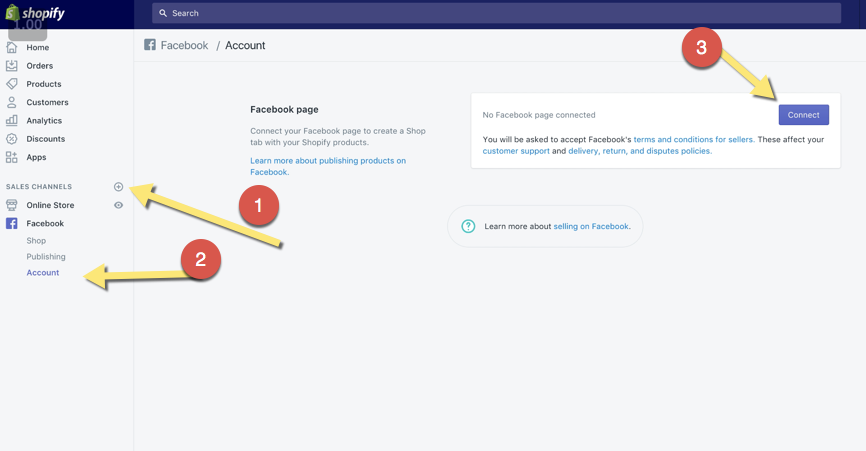
You will then connect your personal account which is connected to your fan pages.
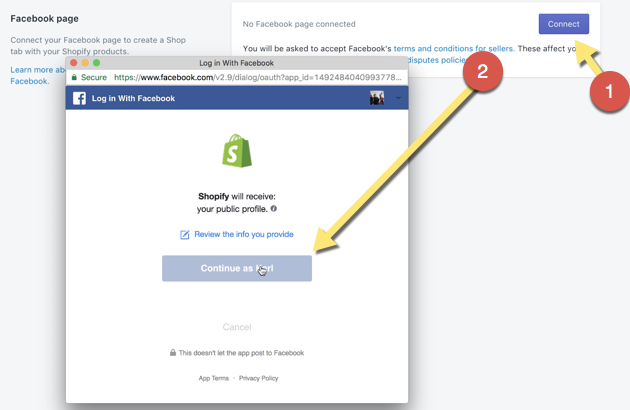
Then you will connect the correct fan page that you use for your store. If you use multiple fan pages then it is a good idea to build on that is based on your store name and not some of your sub-niches.
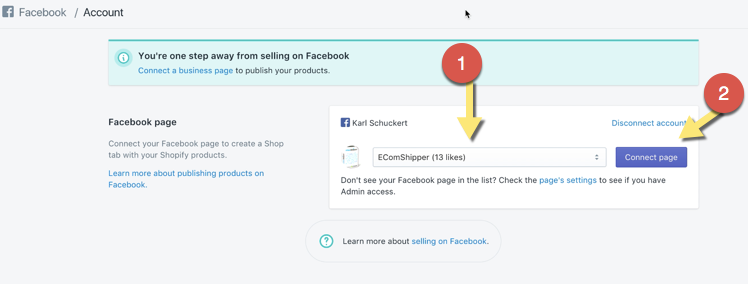
Now you will need to accept the FB Terms & Conditions.
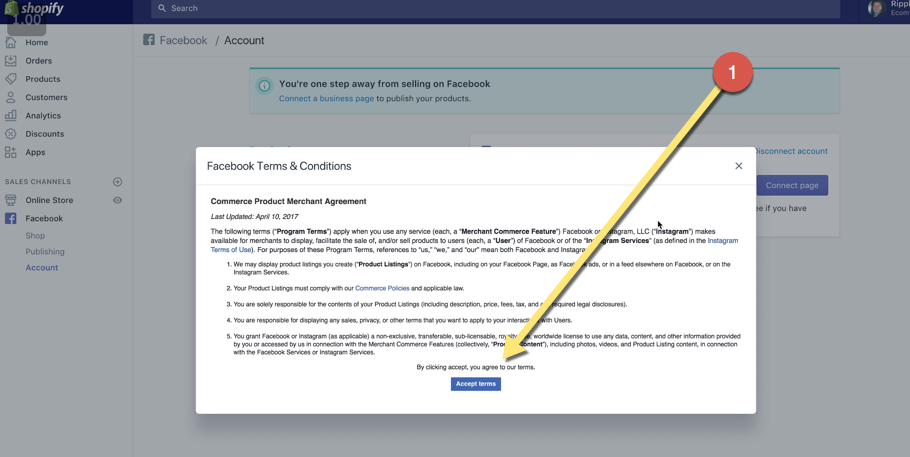
Now you will have to wait for Facebook™ to approve your store before you can connect all of your products in FB Fan Page collections.
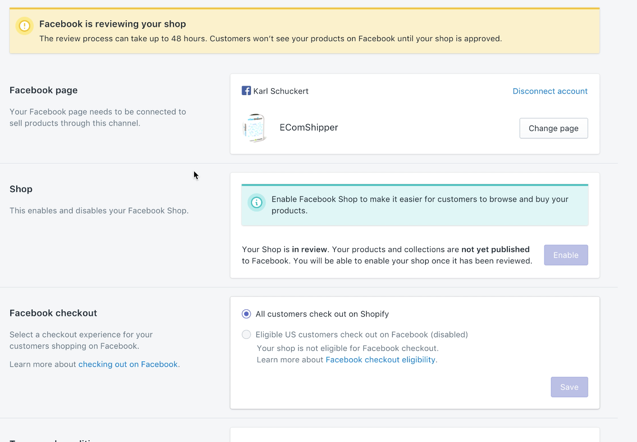
Nothing can be published to your FB store while in the review so you will have a hold on but this does not take too much time. As long as your product is not something banded from FB you should be good to go.
Now when FB gets back to you, you'll want to fix any adjustments they are asking for. In this case in my Demo store they are asking for me to adjust the amount of headline text is in the descriptions of the product to fewer than 100 characters.
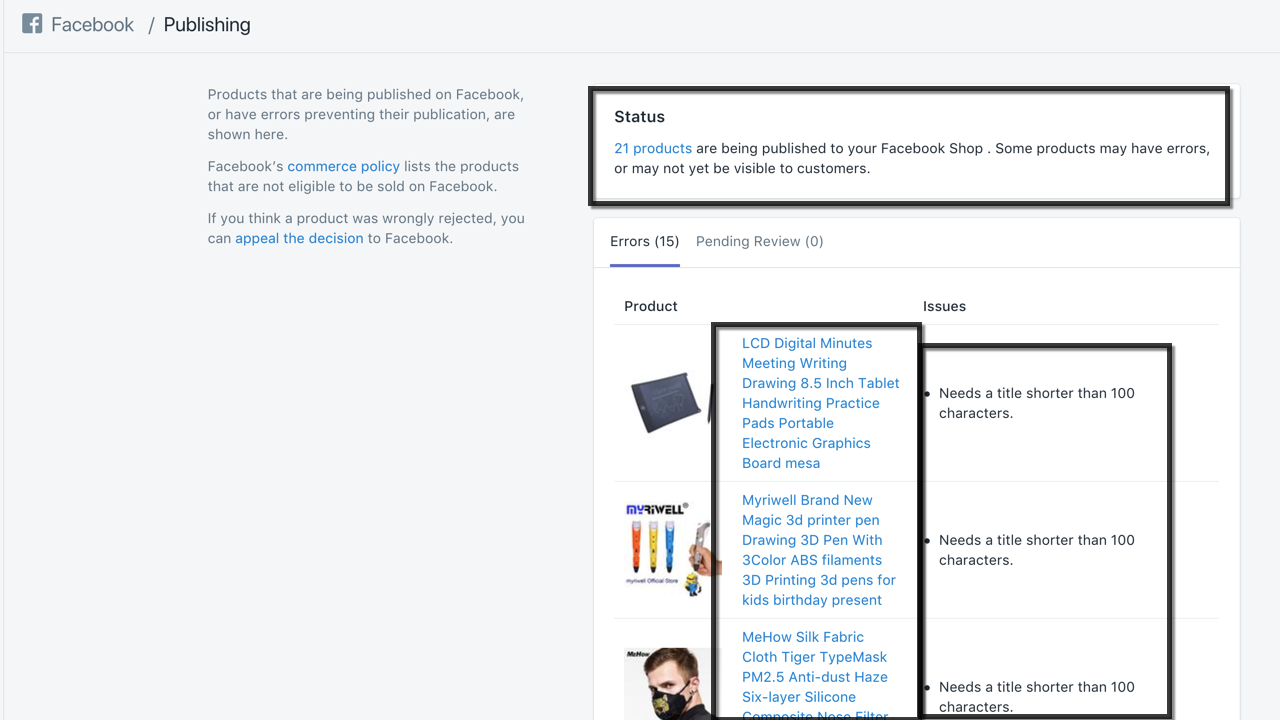
After that, we should be good to go and publish as my dynamic product catalog.
Now you can see what your products will look like in your store on your FB fan page.
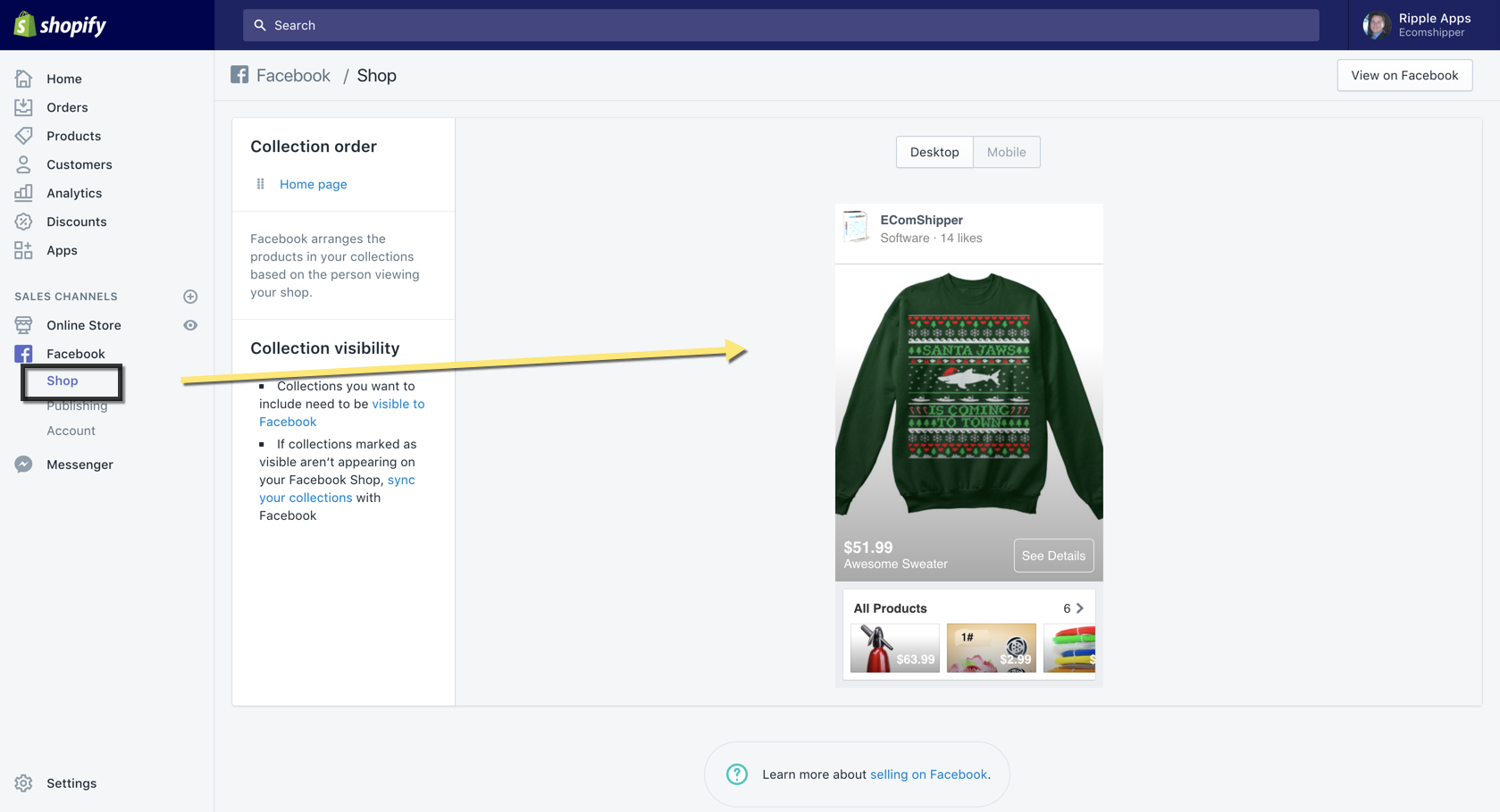
You will now be able to check if you can use FB checkout with Shopify or Facebook™ payments. Only available in the USA for FB payments currently.
"Note: If you can use FB payments to do so. This is my own personal opinion but I believe that it will help your visibility in Discovery once you have your app approved for it." (Discovery is going to be huge for your business.)
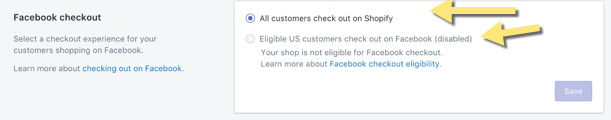
Some more info on Facebook check out eligibility: https://help.shopify.com/manual/sell-online/facebook-sales-channel/choosing-a-checkout#facebook-checkout-eligibility
Ok, now that your Facebook™ shop and collections are set up you can do some adjustments to before we move on to adding your free Shopify Messenger Bot for your store.
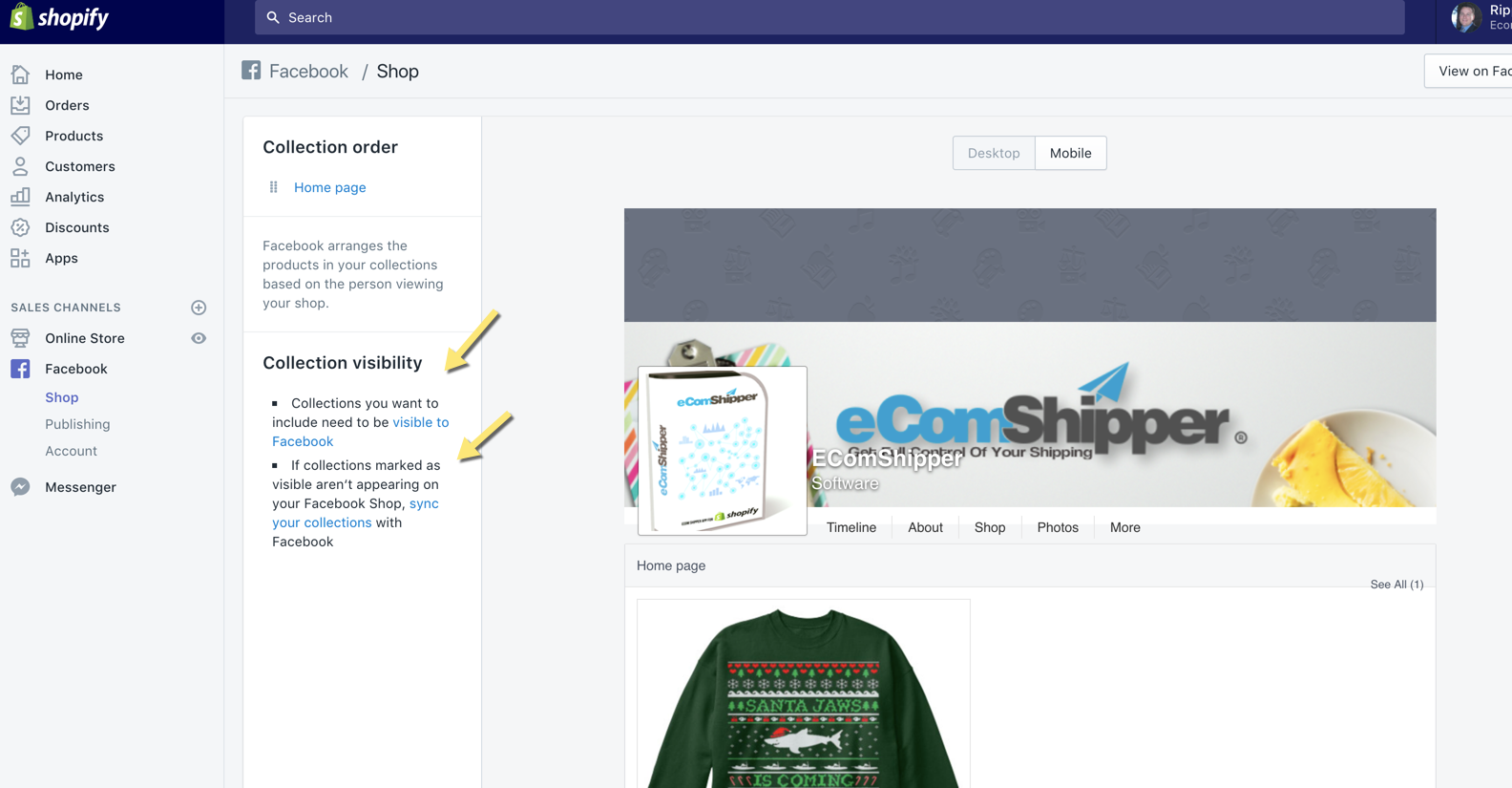
Alright, let's move into how to set up your bot. You will want to click on that same + sign next to the sales channels text. And then you will scroll down to Messenger and then press add.
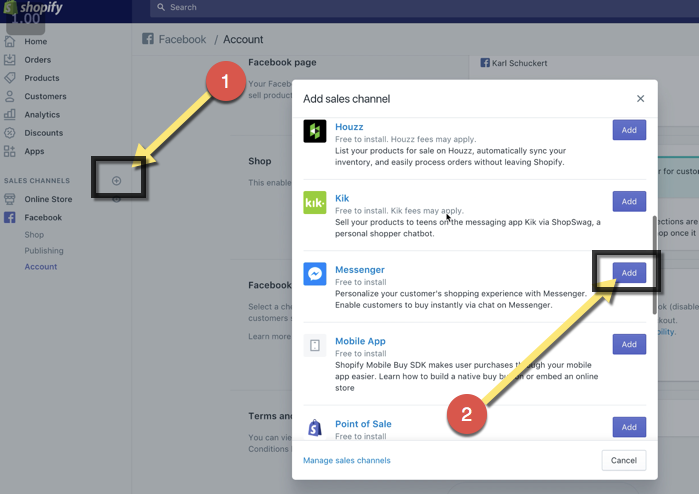
This is pretty cool because once you add this your customers will be updated on their orders as long as they have the checkbox checked in the cart or if they were a customer from a previous order or they were already connected to your messenger bot. (People can become on your messenger list many ways with SegMateApp)
Then you will want to connect just like you did when adding your collections.
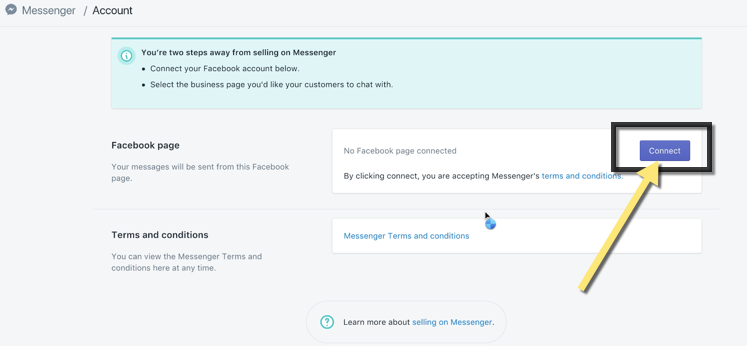
Then you will want to add the correct fan page.
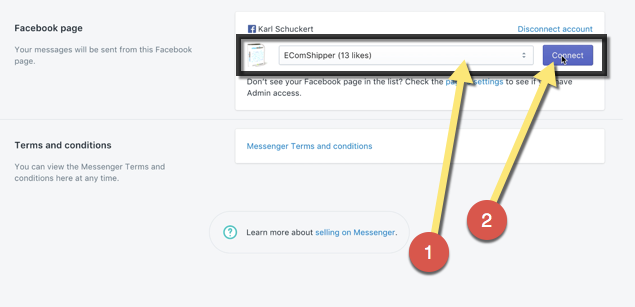
Click on Customizations and then you should add the Message Us button by clicking the enable button.
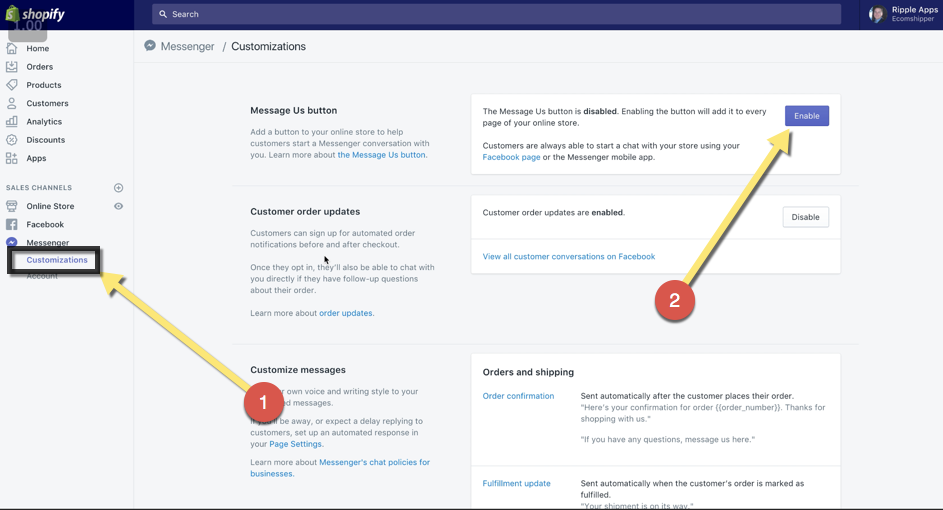
Choose which option you want to use for your store. I like the big blue one for the left bottom of my store.
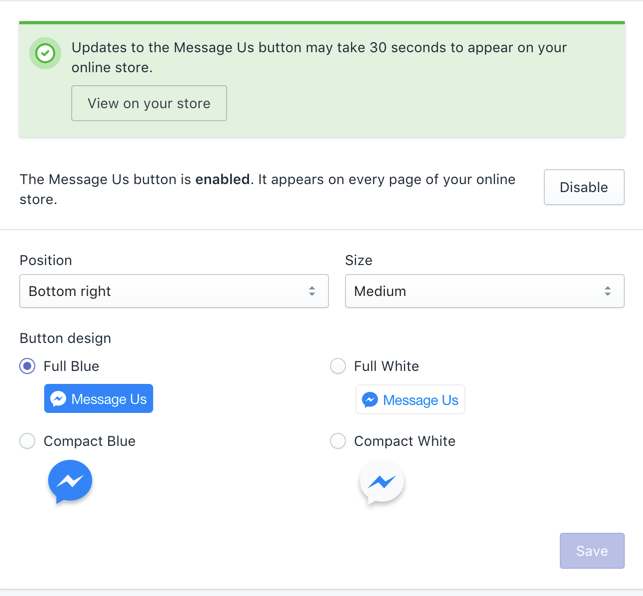
Now let's look and adjust some of the options you get with Shopify.
On the Customizations page, find the Message templates section, and select the name of the template that you want to change:
- Order confirmation
- Shipping update
- Shipment out for delivery
- Shipment delivered
- Welcome greeting
- Collections intro
- Product messages
- Options intro
- No products
On the Edit message page, enter the text that you want to appear in the automated message. In this example, you can see the Order confirmation message:
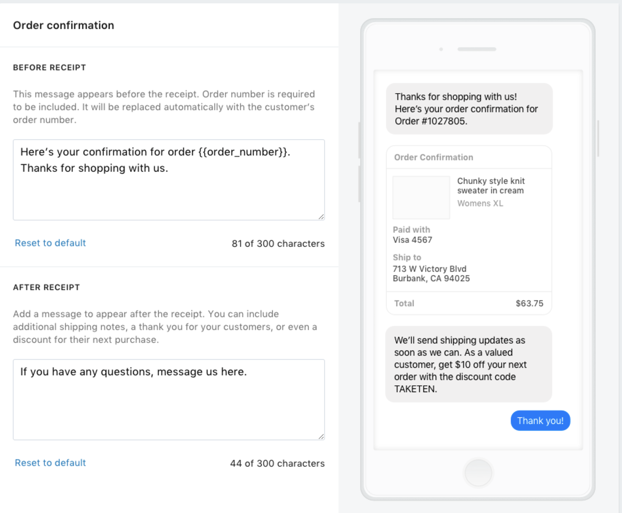
Some options, such as the Shipping update, let you customize the button copy that appears within the chat:
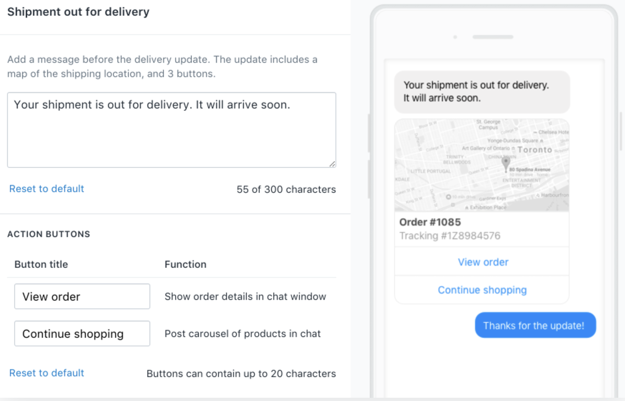
There is a few things more that Shopify allows you to do however it is very lite compared to what you can actually accomplish with the SegMate app. (Remember Facebook™ Messenger is a cross channel platform so everyone can be connected. Shopify, SegMate so you can have more than one connected.)
I hope you got a lot out of this help article. If you need any help please just reach out to use and we will be glad to assist.
Karl Schuckert
Co-Founder


