Automation Rules allow you to apply actions to your subscribers based on specific triggers. Please watch the video below for details.
Step 1: Log in to your SegMate account.
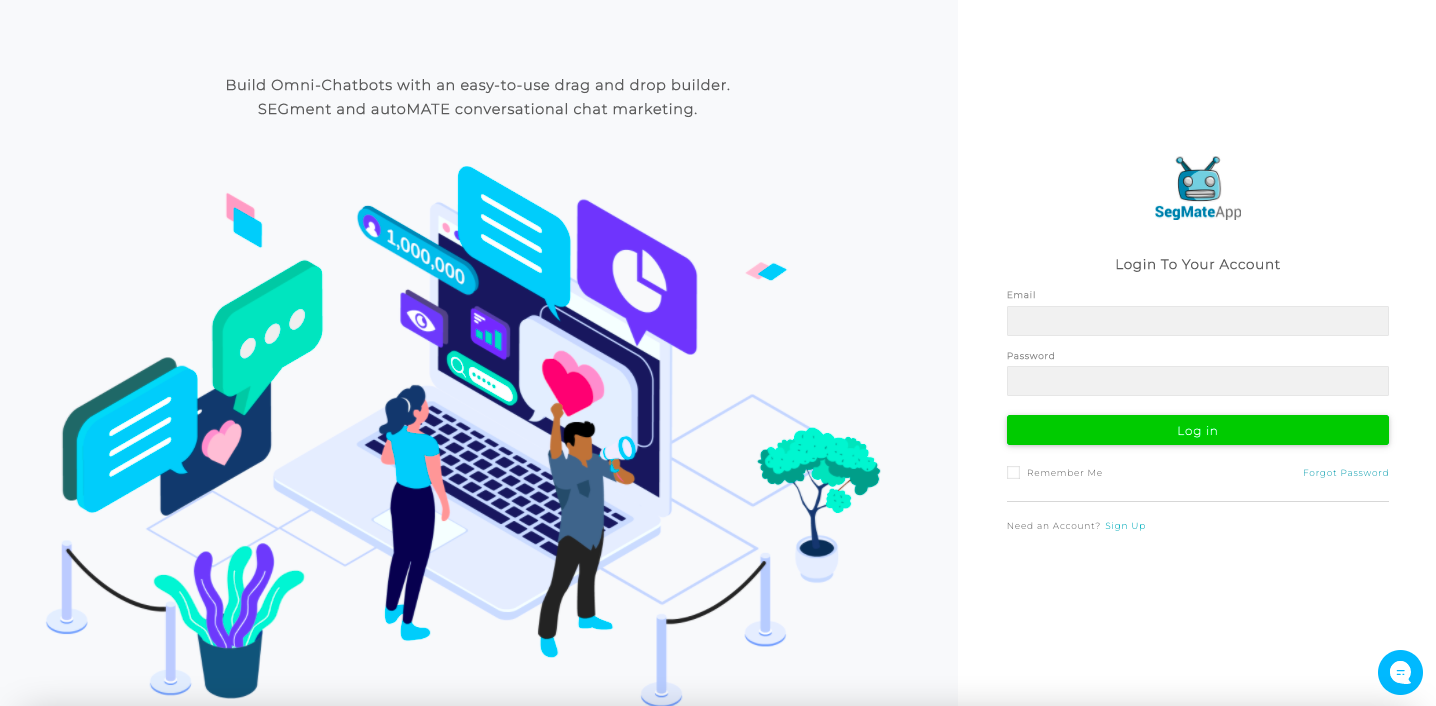
Step 2: Go to the "Automation Rules" section.
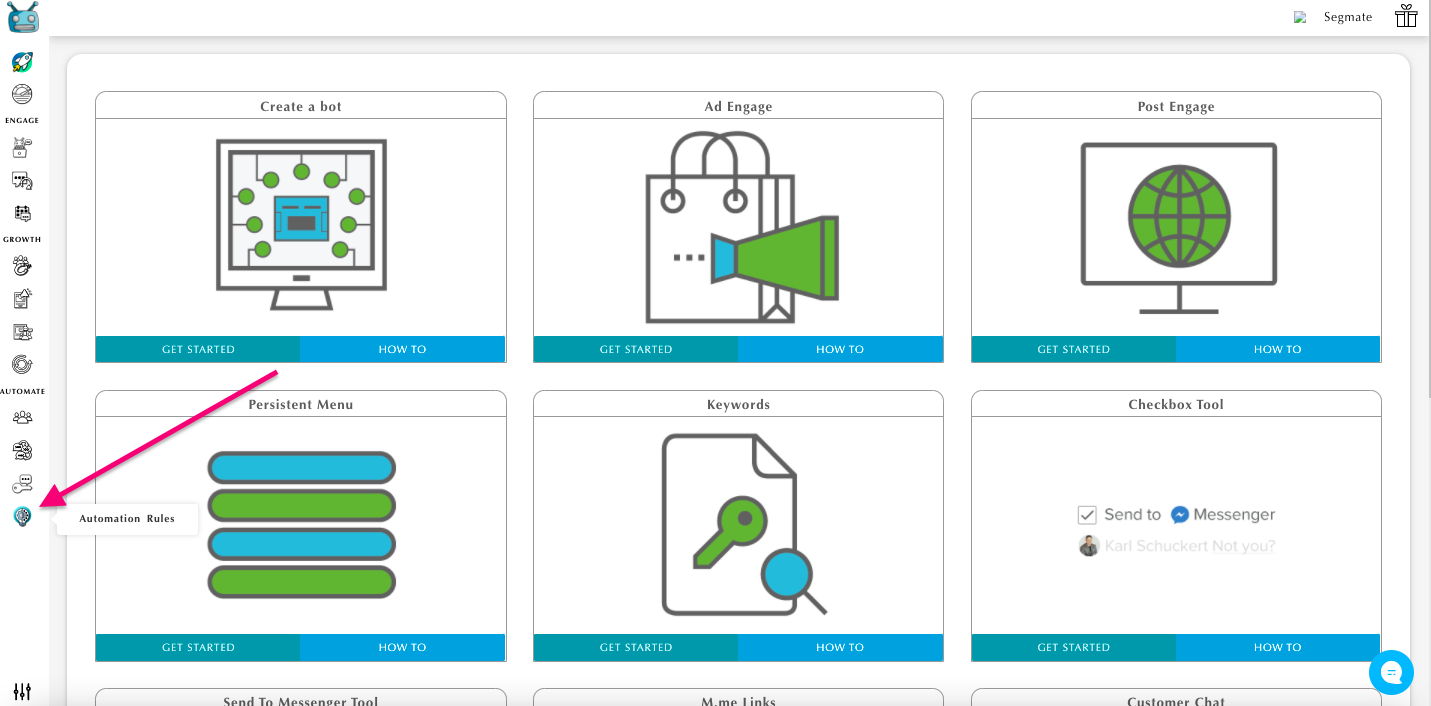
Step 3: Click on the "Create Rule" button, then enter your automation name and click save.
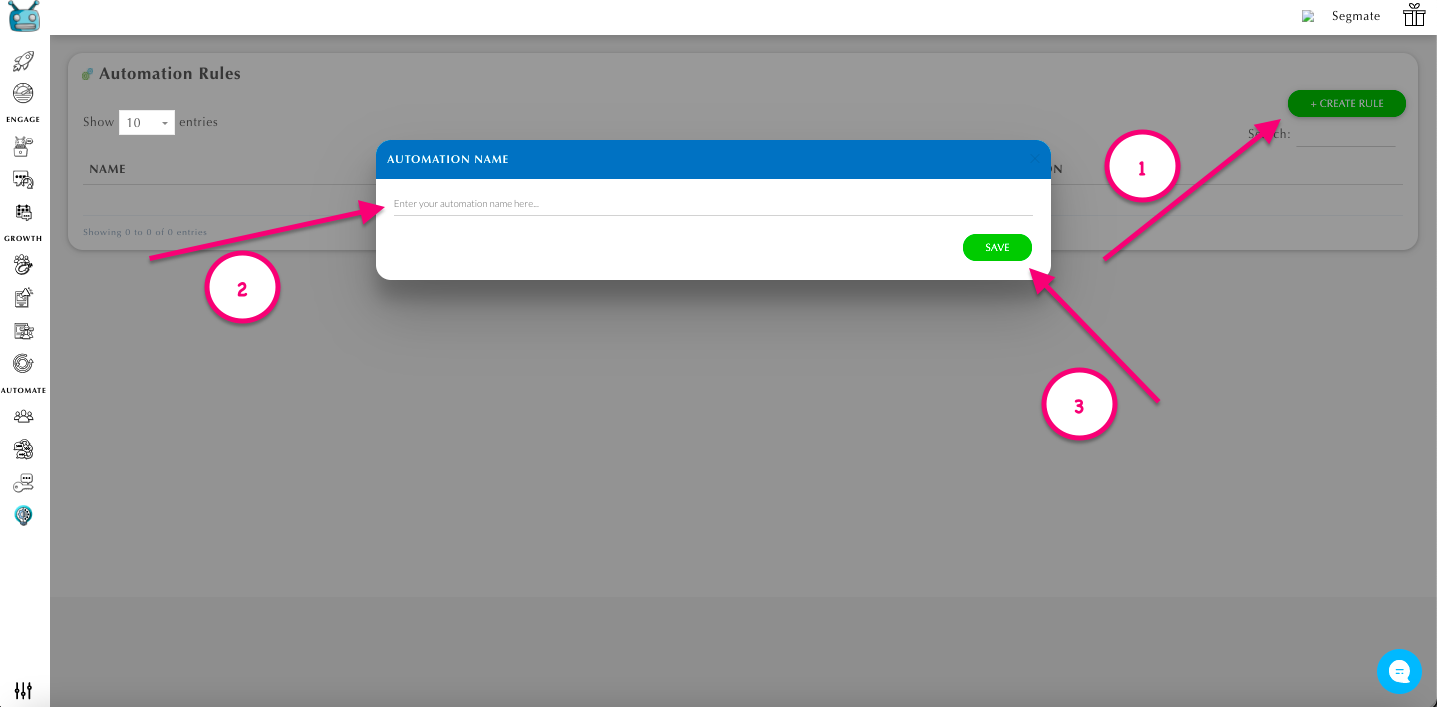
Step 4: Choose the type of trigger for your rule. You can choose from triggers such as a New Subscriber, Interaction Point, and Subscribers.
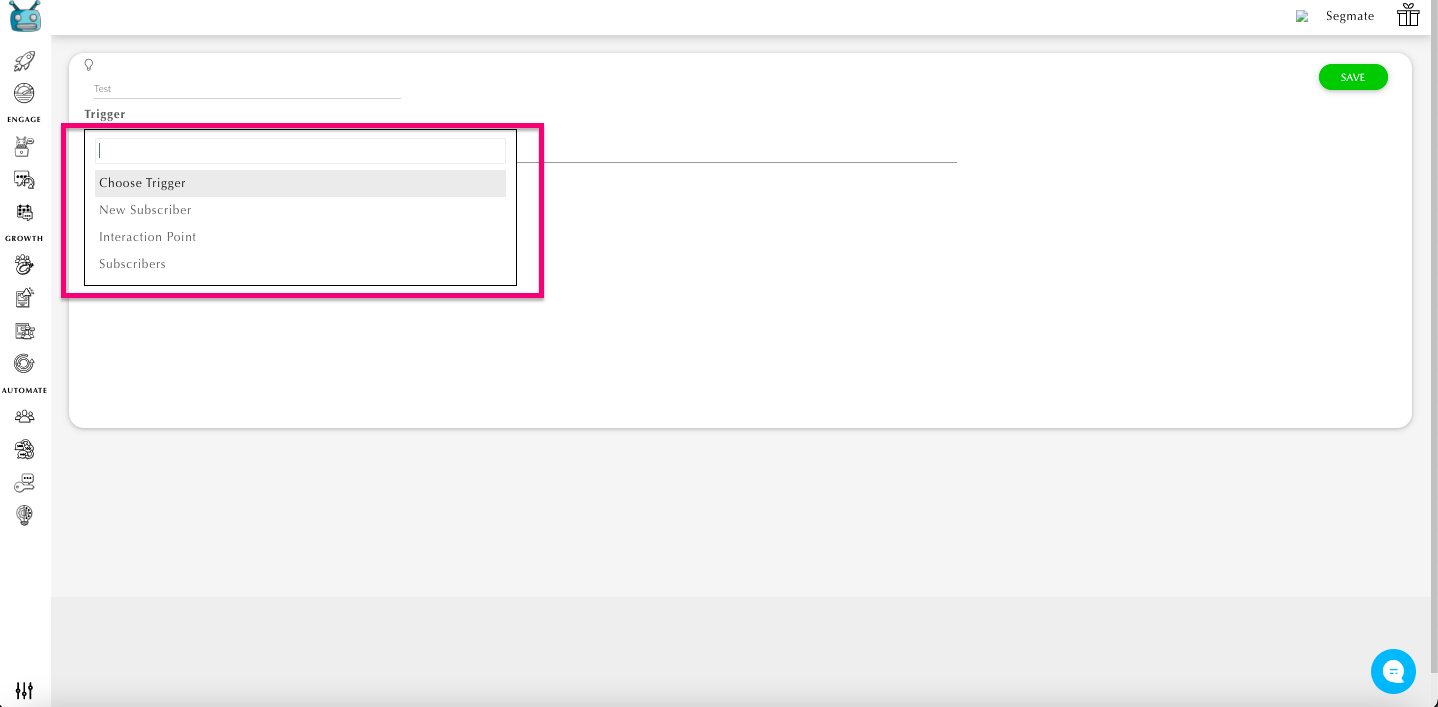
Step 5: Set the action for your rule. You can choose from actions such as Add tag, Remove Tag, Subscribe To Sequence, Remove From Sequence, Add To Segment, or Remove From Segment.
(Note: Add a plugin if you chose the Interaction Point as your Trigger.)
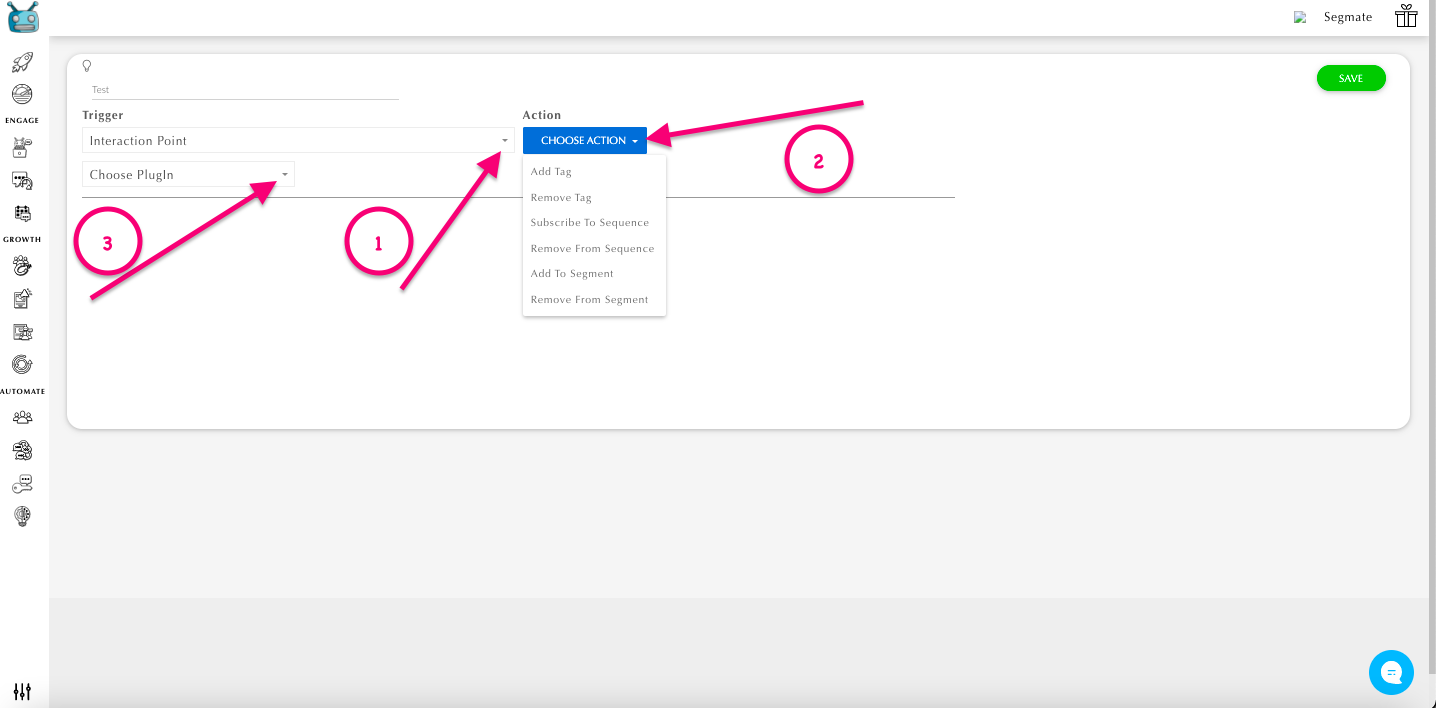
Step 6: Save your rule and activate it.
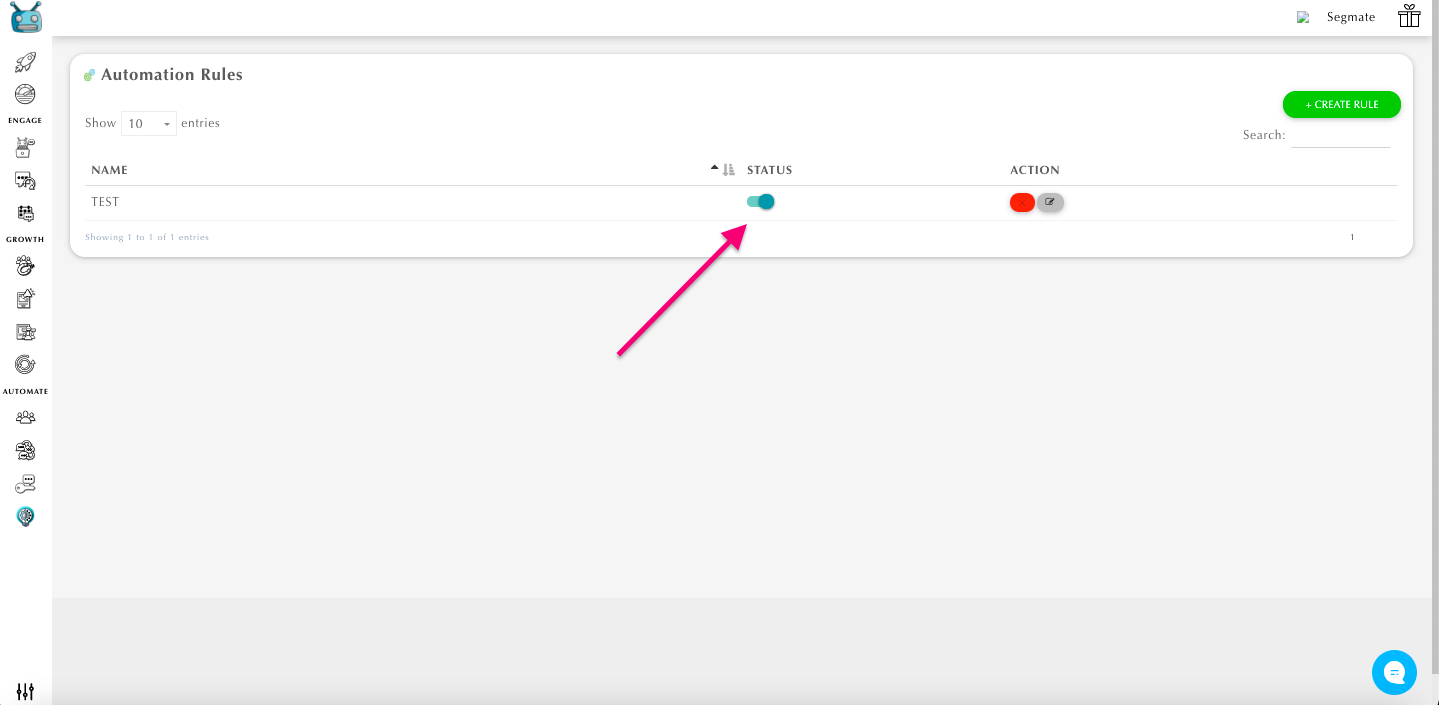
Once your automation rule is activated, it will automatically trigger based on the conditions you have set, and the actions you have defined will be executed for the subscribers that meet those conditions. You can create multiple automation rules to automate different marketing tasks, saving you time and effort in your marketing campaigns.
NOTE: As mentioned in the video, be careful when setting up multiple Automation Rules, as each active Rule will apply all actions you have set.


