Let's review what are the best ways to use Facebook's (OTNR) tokens topics and tags

When Facebook took away the +1 feature a lot of people felt messenger marketing will never be the same. And in many ways, it will not be the same... However, it just means we now live in the pay-to-play system... And most of us in the industry saw it coming as people abused it as marketers tend to do.
I will say with messenger you still get TONS of opportunities and features that make it all still 100% worth it... Just to name a few are the ability to click and add new leads into your business like adding PHONE NUMBERS, adding EMAIL ADDRESSES, and of course, adding MESSENGER SUBSCRIBERS which still works great with Update Messaging (Non-Promotional) using the appropriate tags and Sponsored Messaging while building and using CUSTOM AUDIENCES if you plan to promote to them. (Remember Pay-to-Play Just like Email and SMS) Plus with all the ways of LEAD ACQUISITION using our Subscriber Tools (CHECKBOXES, SEND TO MESSENGER BUTTONS, M.ME LINKS, CHAT WIDGETS, QR CODES, AND CONVERTMATE) you bet its a win-win for the users! And now with the OTNR API Facebook is giving us another chance to promote without having to pay for it.
Please see this tutorial for more info on running sponsored messaging HERE. https://help.segmate.io/article/70-how-to-make-and-send-messenger-ads-on-facebook
And to make sure you have a good understanding of what different messaging types you can use. From non-promotional to sponsored messaging. The info can be found here: https://help.segmate.io/article/14-chat-engage-messaging-types
However, let's dig into a new Tag/Topic called (OTNR's) One-TIme Notification Request. This is sorta like the +1 but is more permission-based. So I see this as a big WIN for messenger marketing... In a nutshell, it means with permission from your subscribers you can send a promotional message after the 24 hour period. But I must say take that with some caution. I'll explain a little bit more soon...
Facebook even realizes that the current message tags do not apply to every situation where the messenger is useful to any of your subscribers. So to help with that they introduced (OTNR) One-time Notifications Request. This allows you to send messages to subscribers beyond the 24-hour limit as long as you get permission from the subscriber. We will explain how to do this in the next few sections... So keep reading and you will get this Easy Peezy Lemon Squeezy.
One-time Notification (Beta)
Summary
The Messenger Platform's One-Time Notification API (Beta) allows a page to request a user to send one follow-up message after a 24-hour messaging window has ended. The user will be offered to receive a future notification. Once the user asks to be notified, the page will receive a token which is equivalent to permission to send a single message to the user. The token can only be used once and will expire within 1 year of creation.
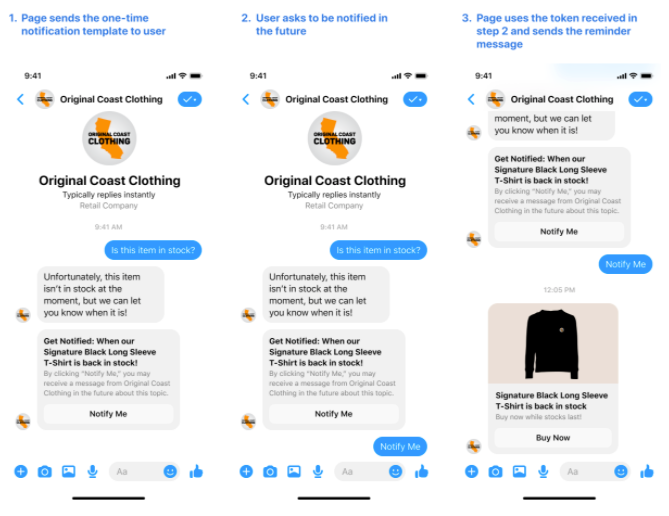
Found on On Facebook docs: https://developers.facebook.com/docs/messenger-platform/send-messages/one-time-notification
As you can see in the example above if you ran an e-comm store and you ran out of a certain stock when someone was looking to buy you can now set up a reminder to send to this bot segment of folks who wanted to buy that item when it comes back into stock. That is one example of how you can use this...
Now I want to point out that you can restart this over and over again. You will get a token/tag/topic (Think of these as the same thing) that you will set each time you want to use this. So even though it's a one in done each time you want to use it... Meaning you have to get permission each and every time. So you can get permission on many other things and for many future times. There are some rules to this so keep reading.
Similar to Message Tags, One-Time Notifications do have some rules to stick by:
- Don’t confuse, deceive, defraud, mislead, spam, or surprise anyone. Make sure that there is a clear and obvious relationship between the prompt and the content of the message. The content of the one-time notification request and the message must comply with community standards.
- Don’t incentivize this action. Don’t promise users money, or equivalent to sign up for messages.
The message they sign up for can provide value and in most cases, it should. Like when something goes on sale if that was what they wanted to be notified about or when you go live the next time on Facebook Live or a Webinar reminder and more…
Violating any of the above or receiving a high volume of negative user feedback could result in losing access to the OTNR Token/Tag/Topic in the future. As you have to ask for access... Pages that receive high volumes of negative user feedback or that confuse, deceive, defraud, mislead, or negatively surprise users will lose access to the API.
Now let's get into how to get started with using OTNRs!
First, you need to Apply for the One-Time Notification Access
You’ll need to request permission to access it in your page settings under Advanced Messaging.
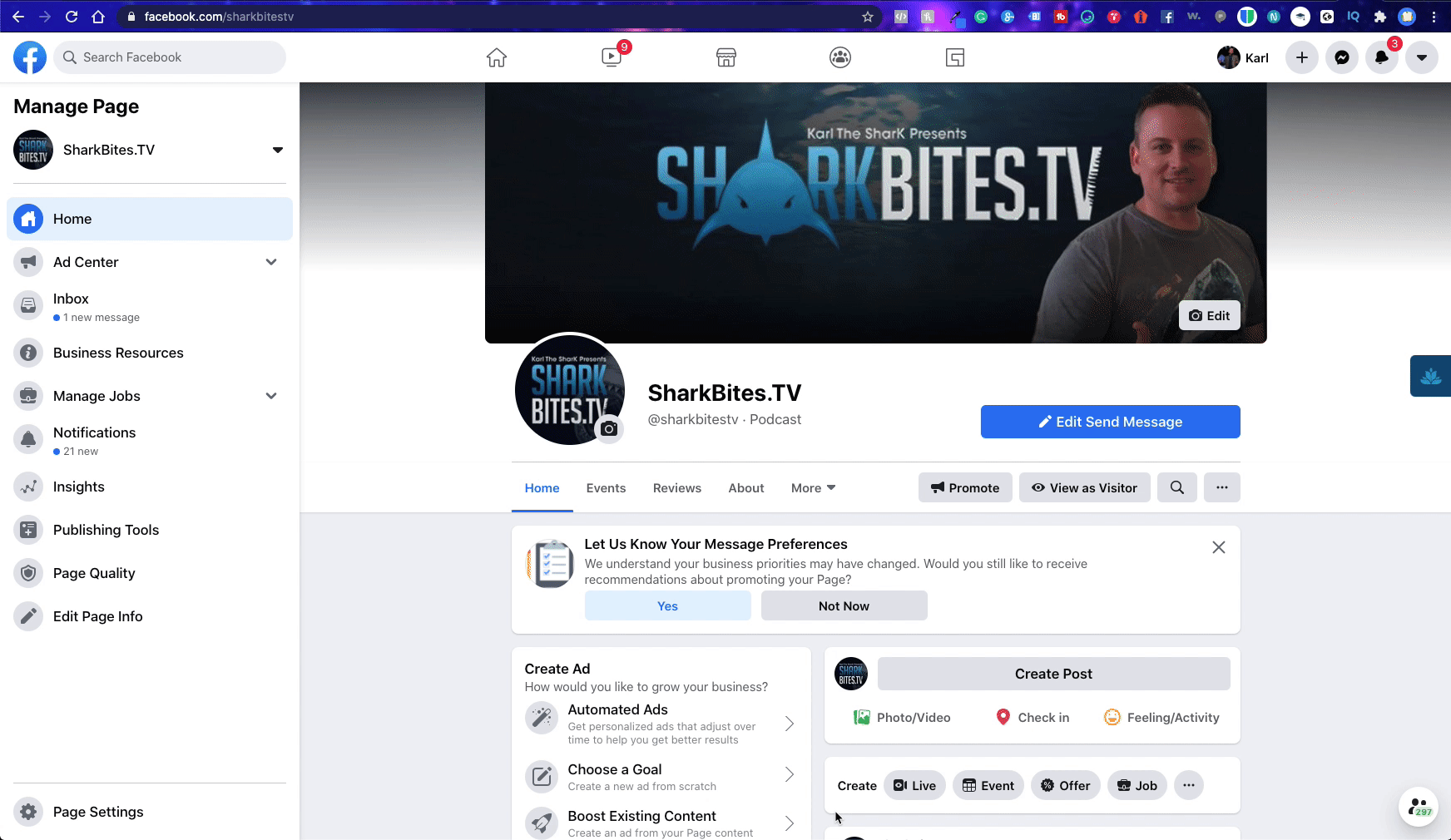
Now for setting up your OTNR using the element in BotMaps builder
You'll see that you will need to set a topic/tag/token and they work just like tags as far as setting them up goes. If for some reason you're not approved with your page as we showed you above. SegMate will not let you proceed and will help you get set up as we will show you an option to the "Advanced Messaging" setting page.
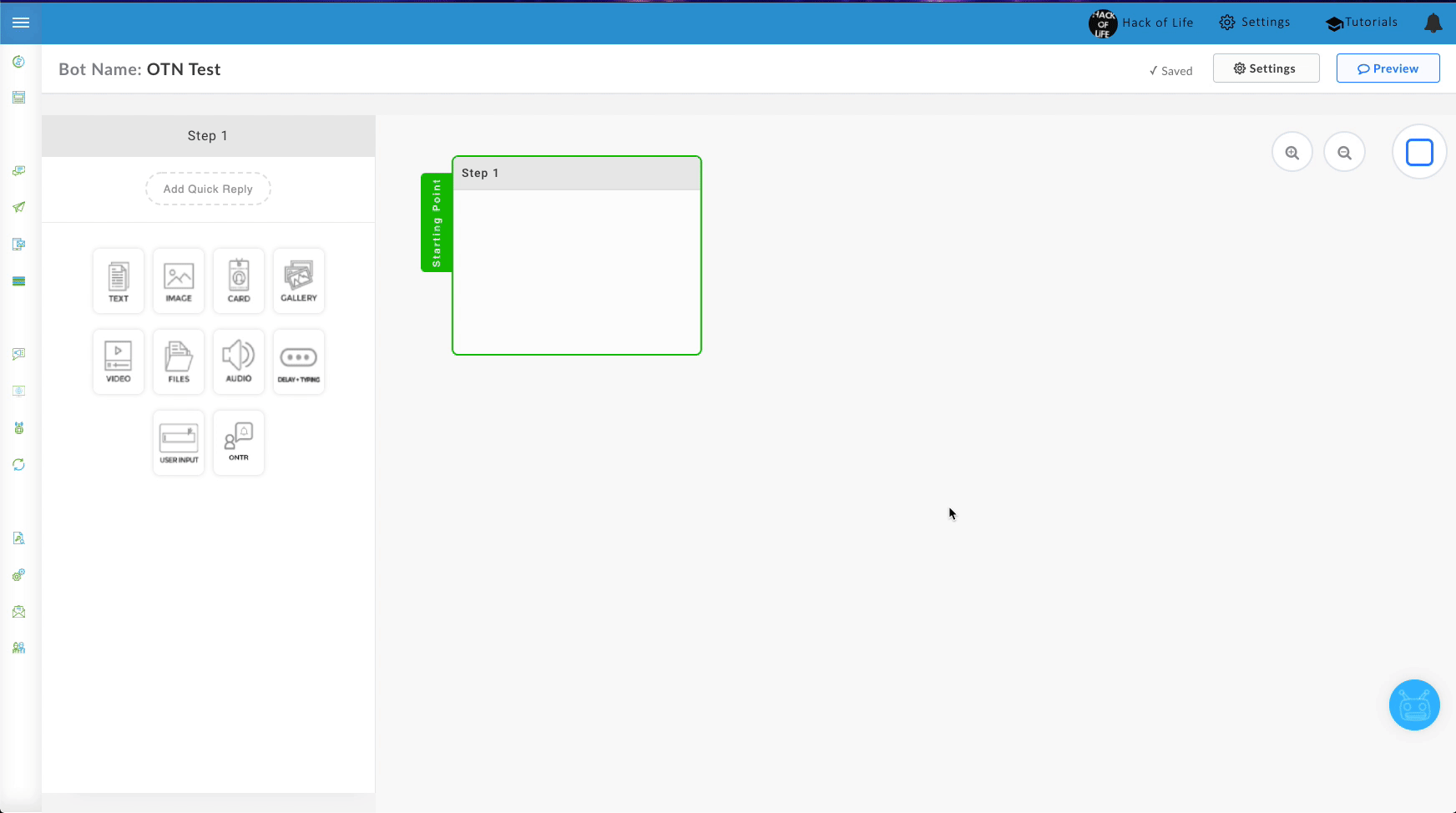
When building your OTNR Element message a few things to keep in mind. You can edit the text to say what they needed help with xxx the subscriber (use personalization) to click the “Notify Me” button… We cannot change the text “Notify Me” on that button as we have no control over that at this point. It will also be transcribed in the subscriber’s native language in messenger.
Here are some ideas for use cases…
- When a subscriber requests an item that is out of stock
- When a subscriber wants an update about an upcoming event (when tickets go back on sale)
- When a subscriber indicates they are interested in a future sale, promotion, or sweepstakes
- To extend the evergreen sequence that has longer than 24-hour delays between each message. As long as your subscriber keeps agreeing to the next part of the sequence, you can keep sending.
Now when you are ready to send using that Tag/Topic
You will want to be sure you have the OTN Toggle turned ON!
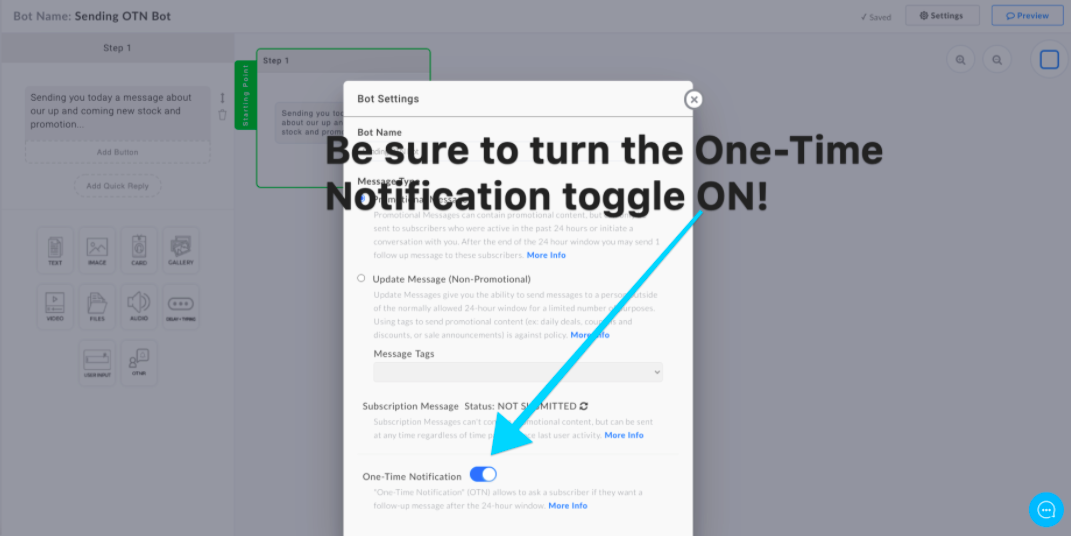
Once this Toggle is turned on you'll be able to build out your bot. So make sure you do this first so you do not have to rebuild your bot's message... Under ONT rules you can only use one Element and the only elements that you can use are Text, Image, Card, Gallery, Video, Files, and Audio. And you can add buttons to the elements that allow for that. This is only for the initial message segment. Once someone clicks on a button then normal element functionality can accrue.
How to send a One-Time Notification Blast.
Just like sending any Cast Engage, it's based on Tags and Segments. But now we also have OTN Tags or Topics.
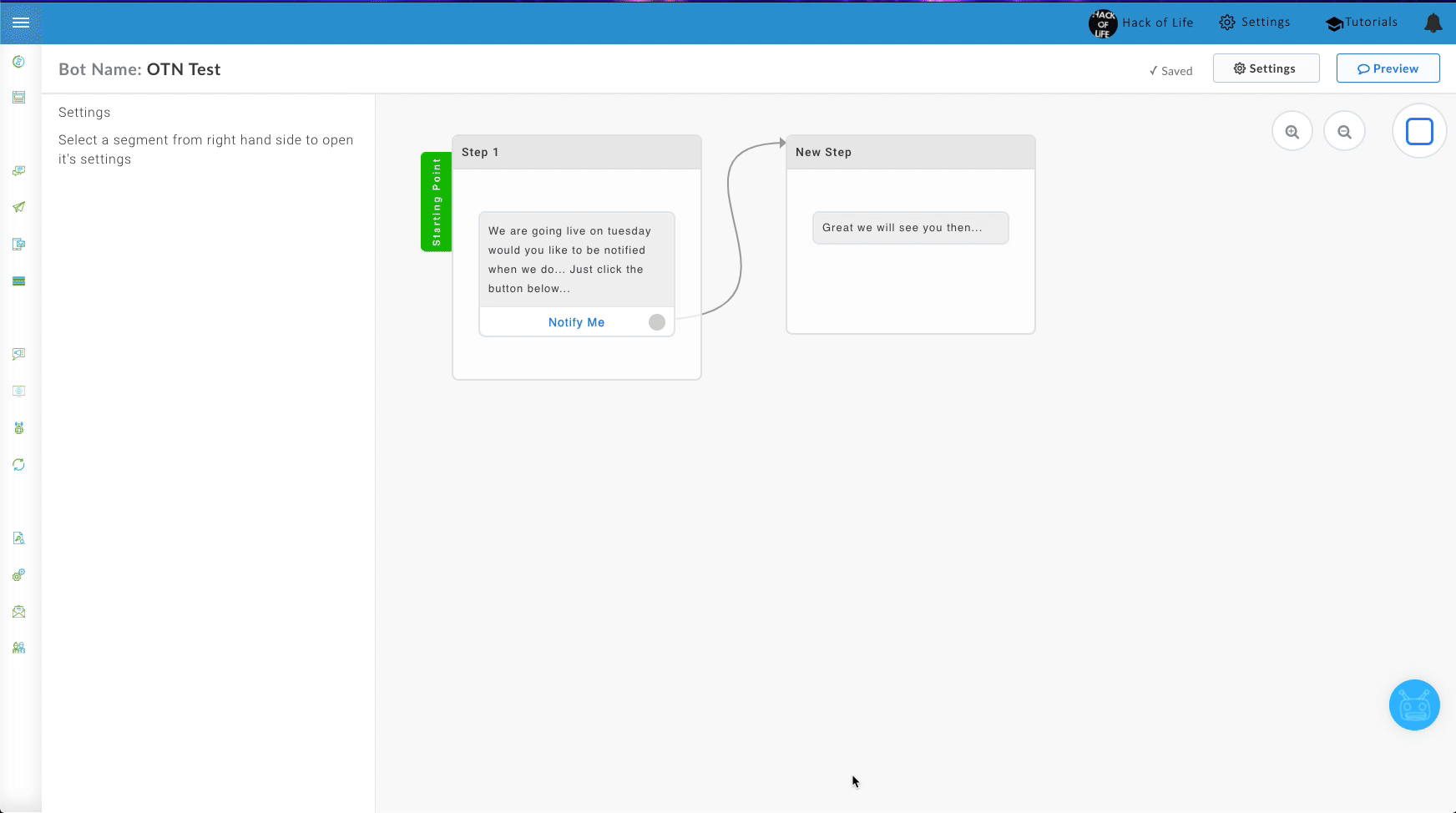
What content can you use?
The message you send using OTNR is limited to that single content element, but the type of content you send is not limited. That means you can send over text, an image, card, gallery, video, audio of file.
Now for some final takeaways on how to use OTNR
As we said earlier you can only use them once. (One-time) you also can accumulate multiple OTNRs for a single subscriber. The only catch is that each one must be requested separately. So if you have 7 different things you want to send a subscriber, they will need to agree to each one separately.
The same goes for when you might want to send multiple reminders about the same topic on multiple occasions. They will need to agree to every single reminder or bot blast to such a segment of your list who approved each one. For example say you want to send a reminder the morning of an event an hour before the event. Well, you will still need to get permission for both of these reminders. So back-to-back topics/tags for each time. (But both could use the Same OTNR Topic inside of SegMate)
Like anything with Facebook, you need to use caution that you are not abusing the system. Meaning not sending to high volume in a row for a single subscriber within a short period of time. Messenger is highly effective and even more so with the new rules. So you really do "not" need to blast over and over again... That’s what got us here in the first place. And with that said if you do abuse it then you will lose it. As FBs AI will detect your abnormal amount of use. Of course, you can try to work with Facebook™ to reverse any action taken but it's not guaranteed they will budge. You'll more than likely still be able to use all other features just not the OTNR if that happens.


