Learn how to connect Sendiio to your SegMate account.
Step 1: Log in to your SegMate account. Hover your mouse cursor over Settings in the bottom left corner and select Integrations. Add New Integration.
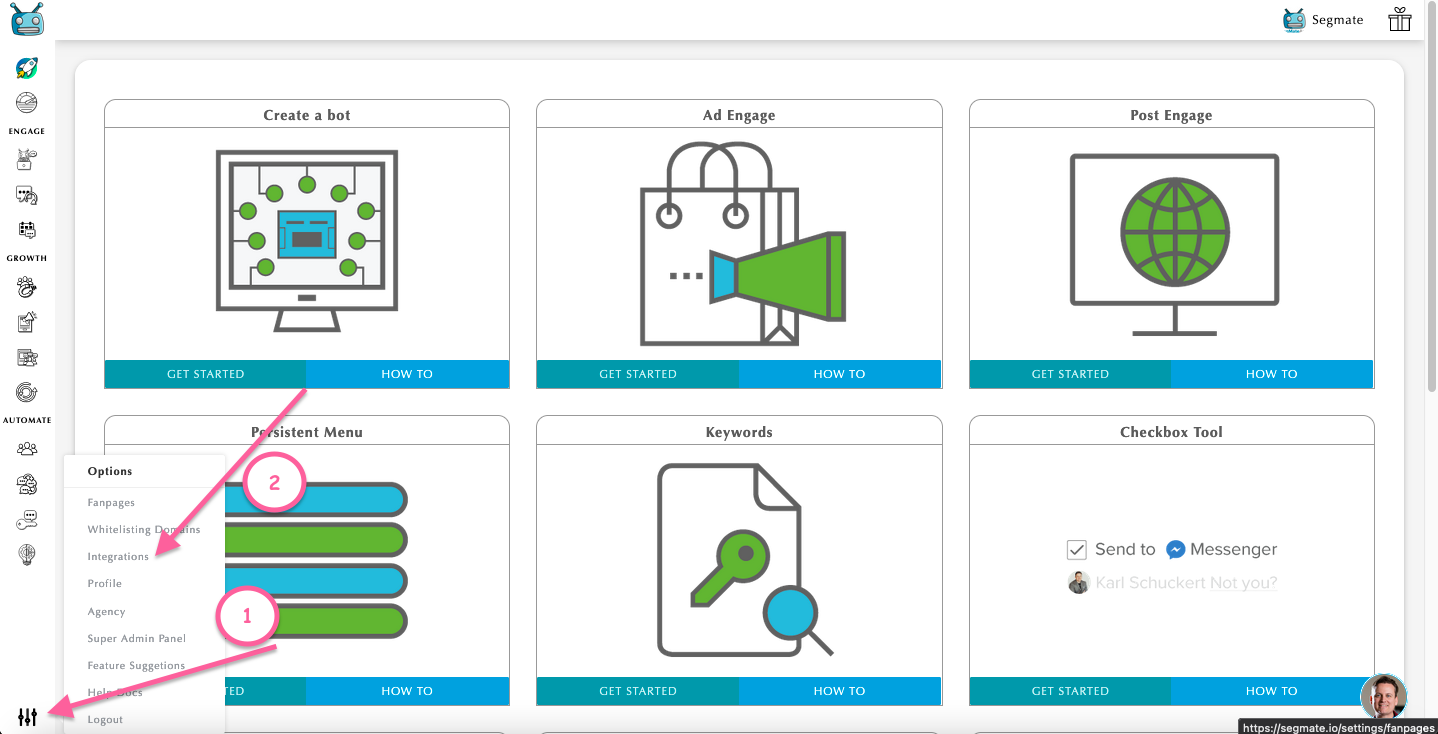
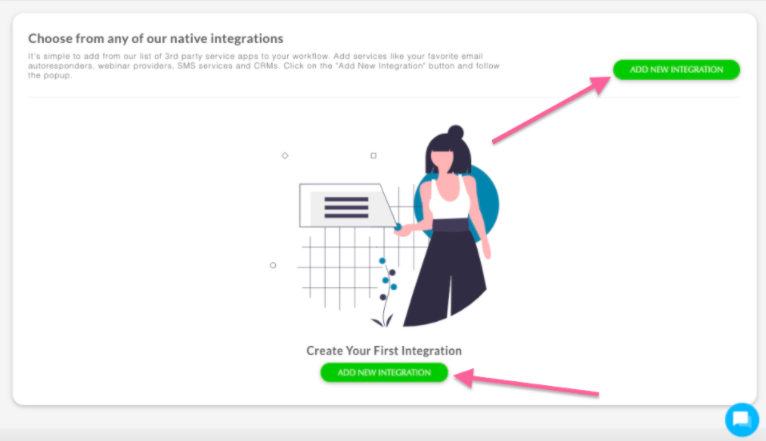
Step 2: Add Nickname > Select a Service > Add API TOKEN and API SECRET. Then click Save Changes.
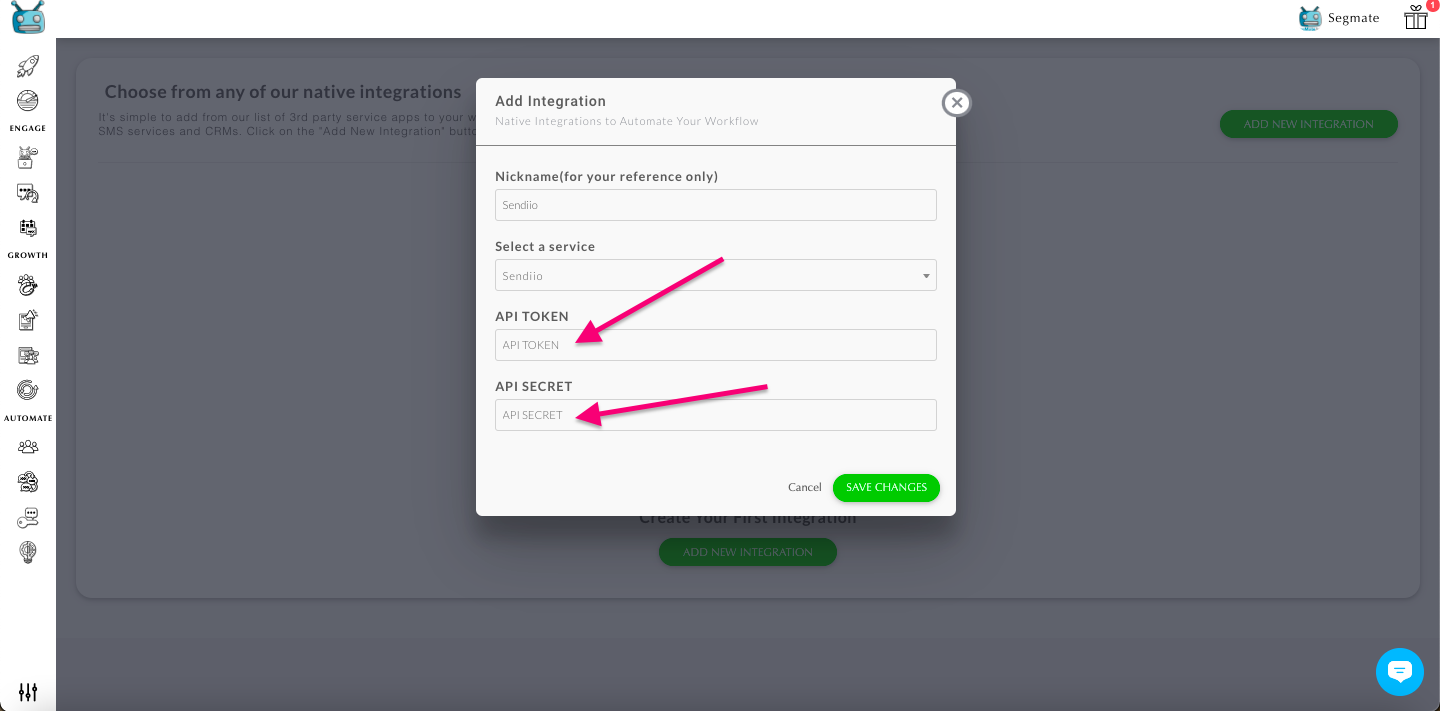
Note: You need to log in to your Sendiio account in order to get your API TOKEN and API SECRET.


